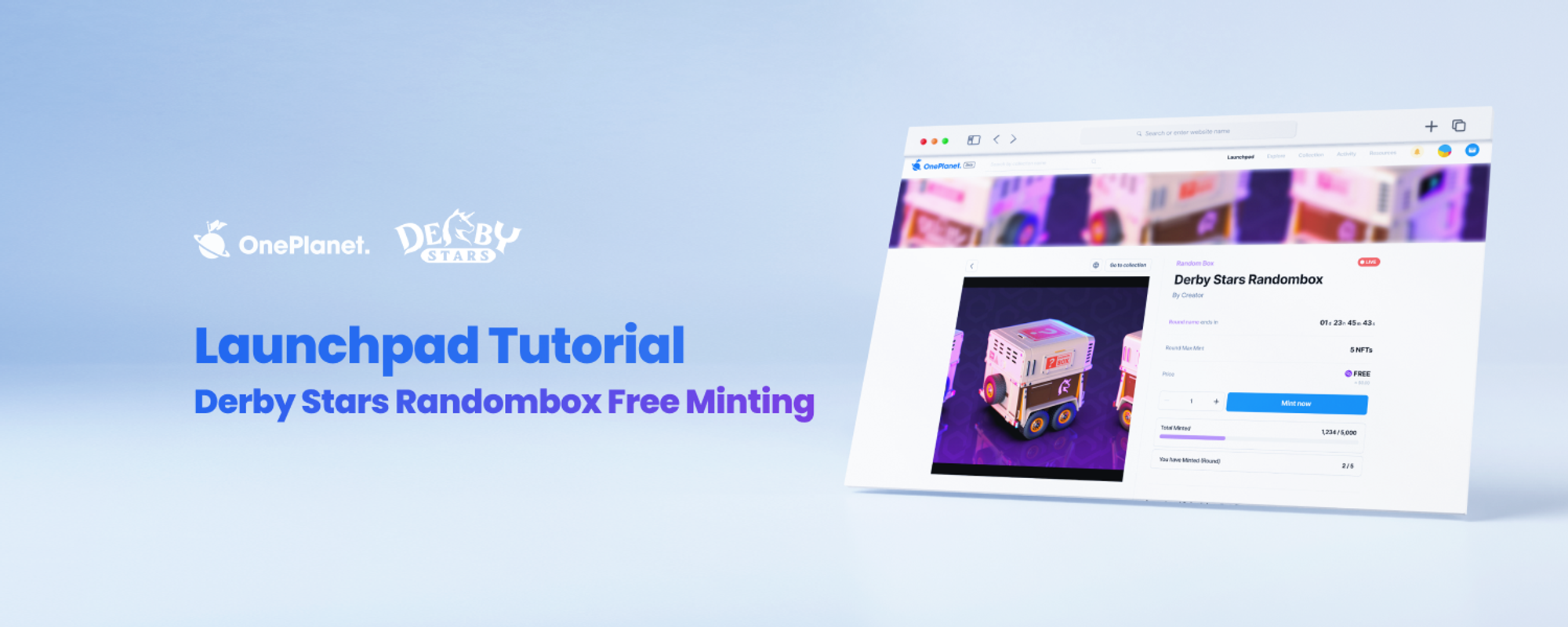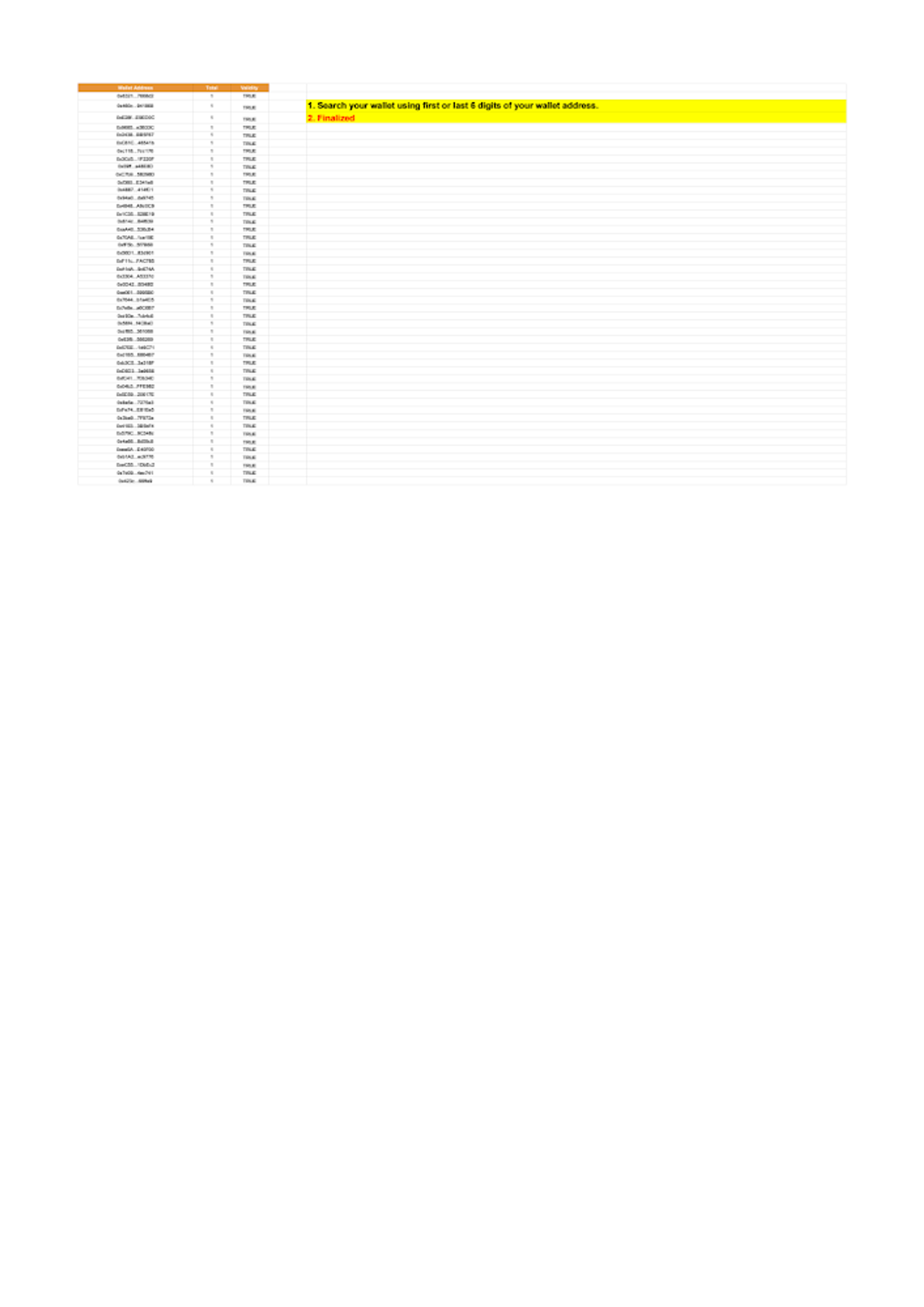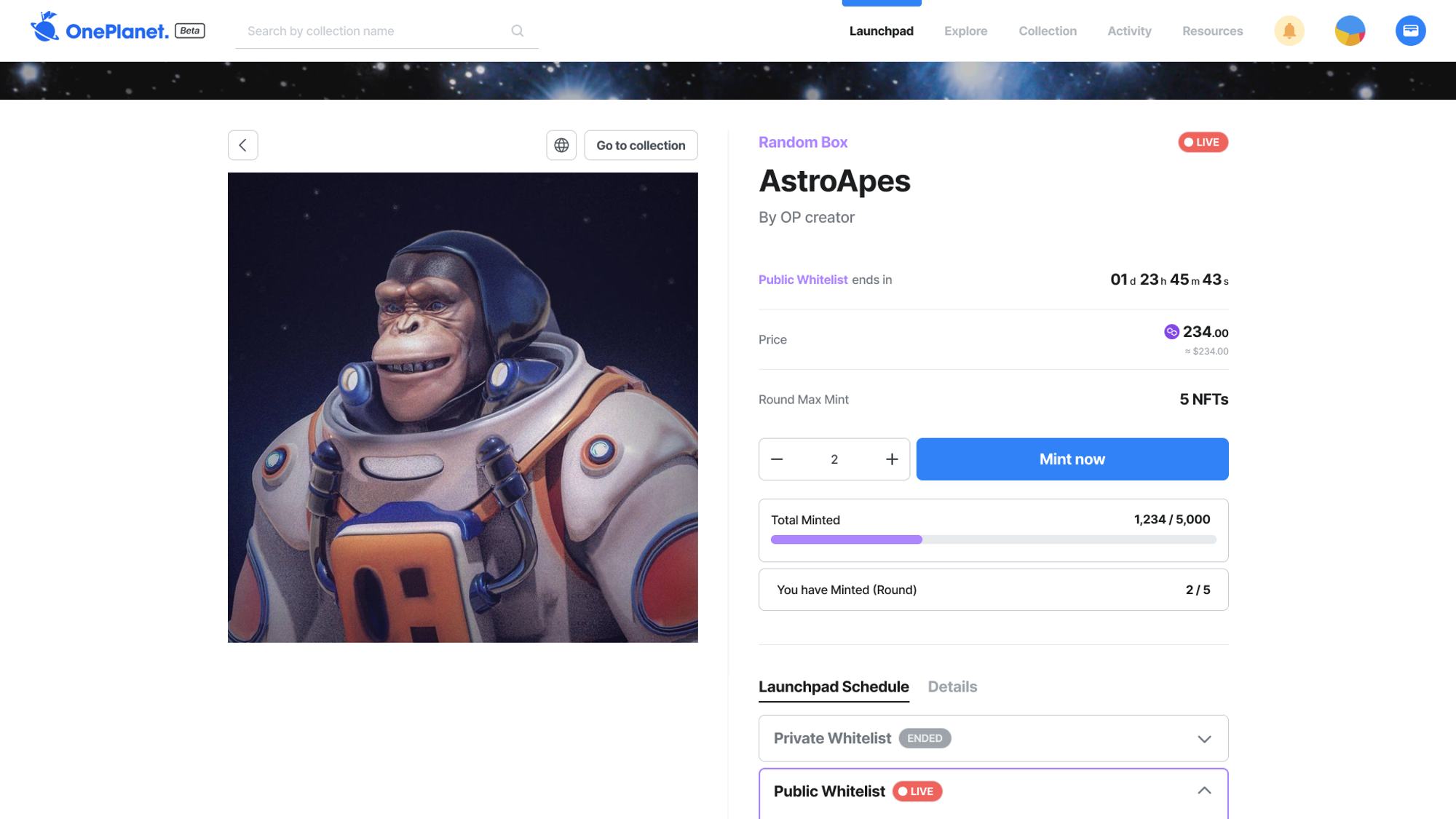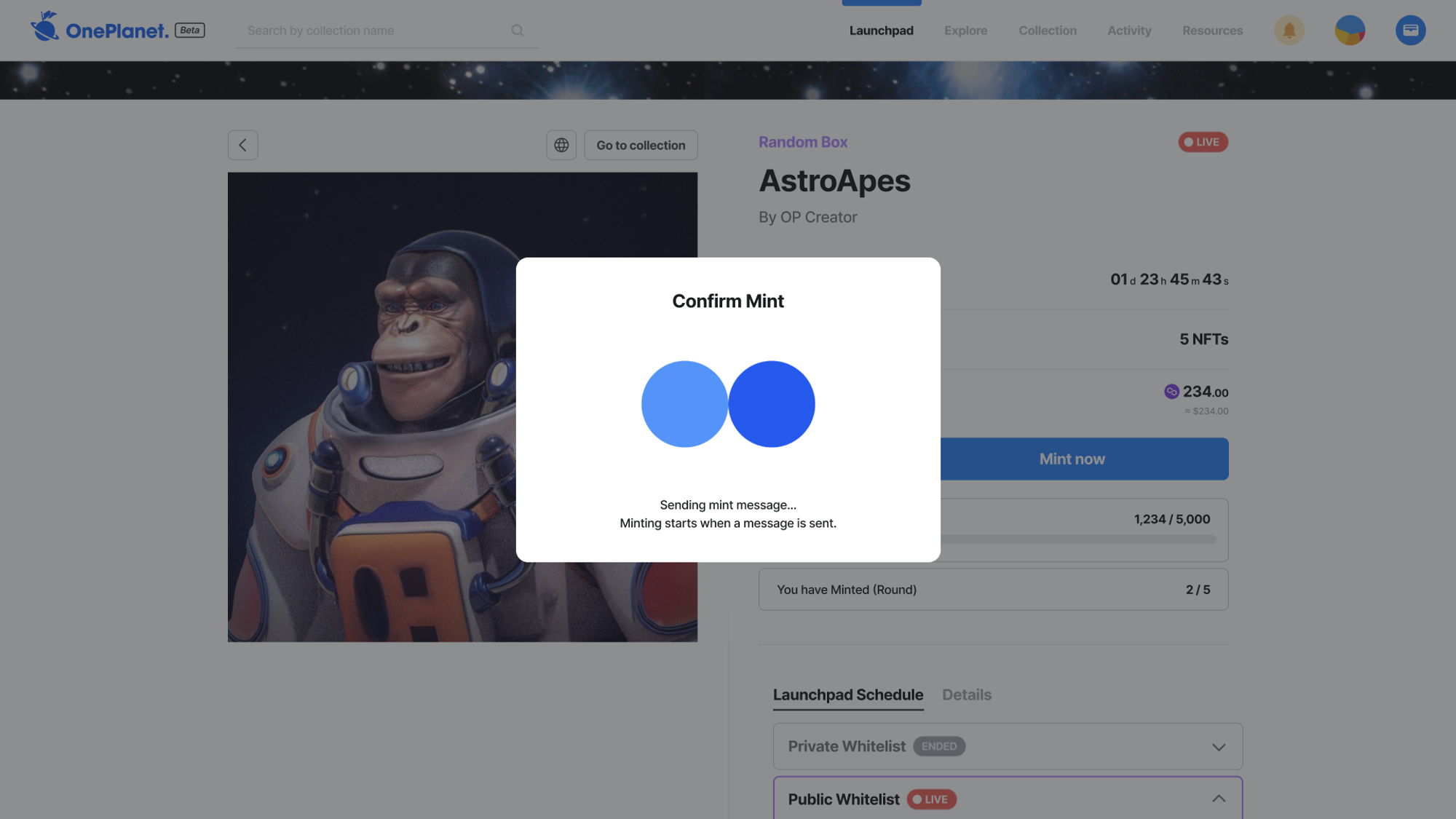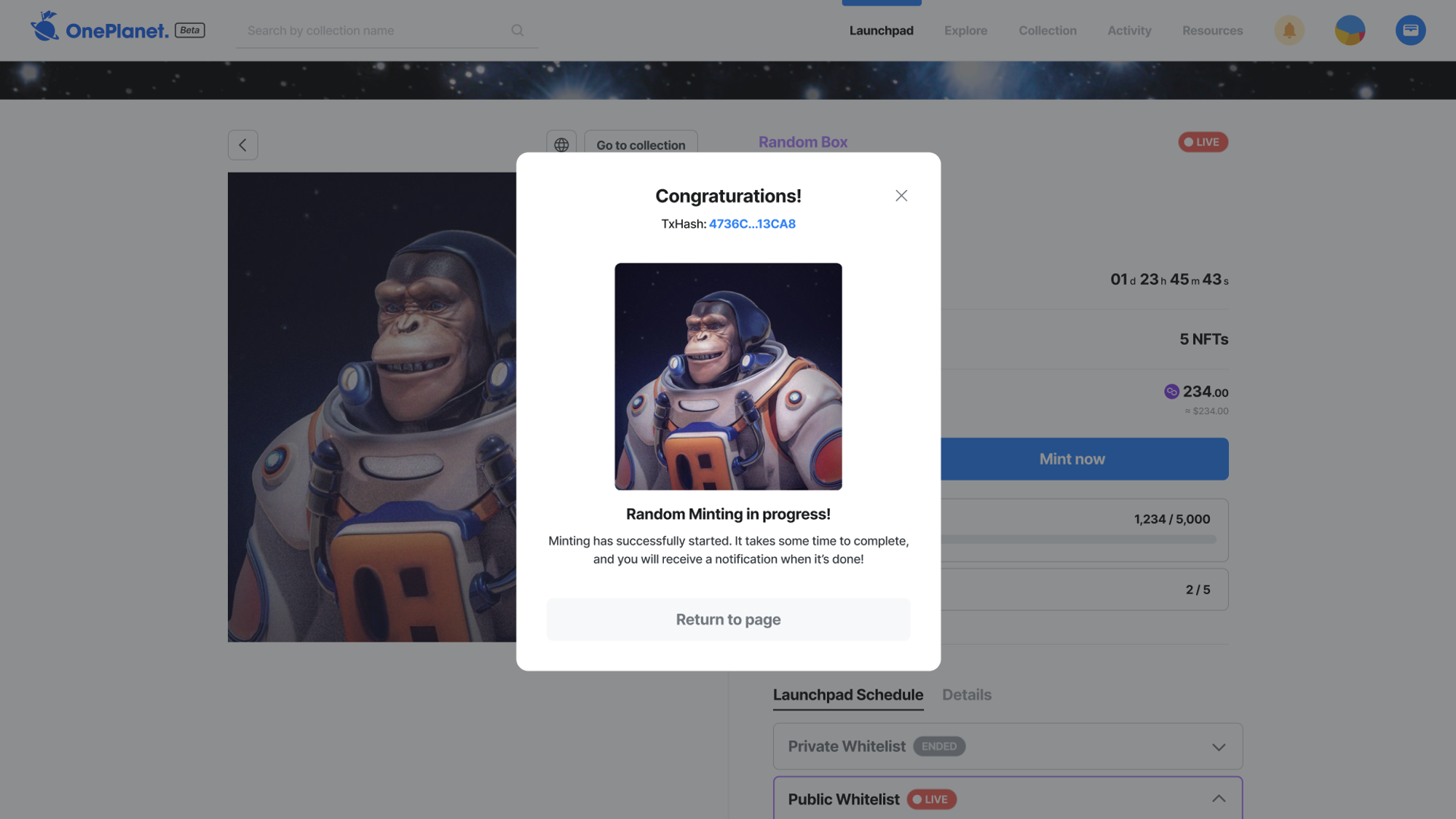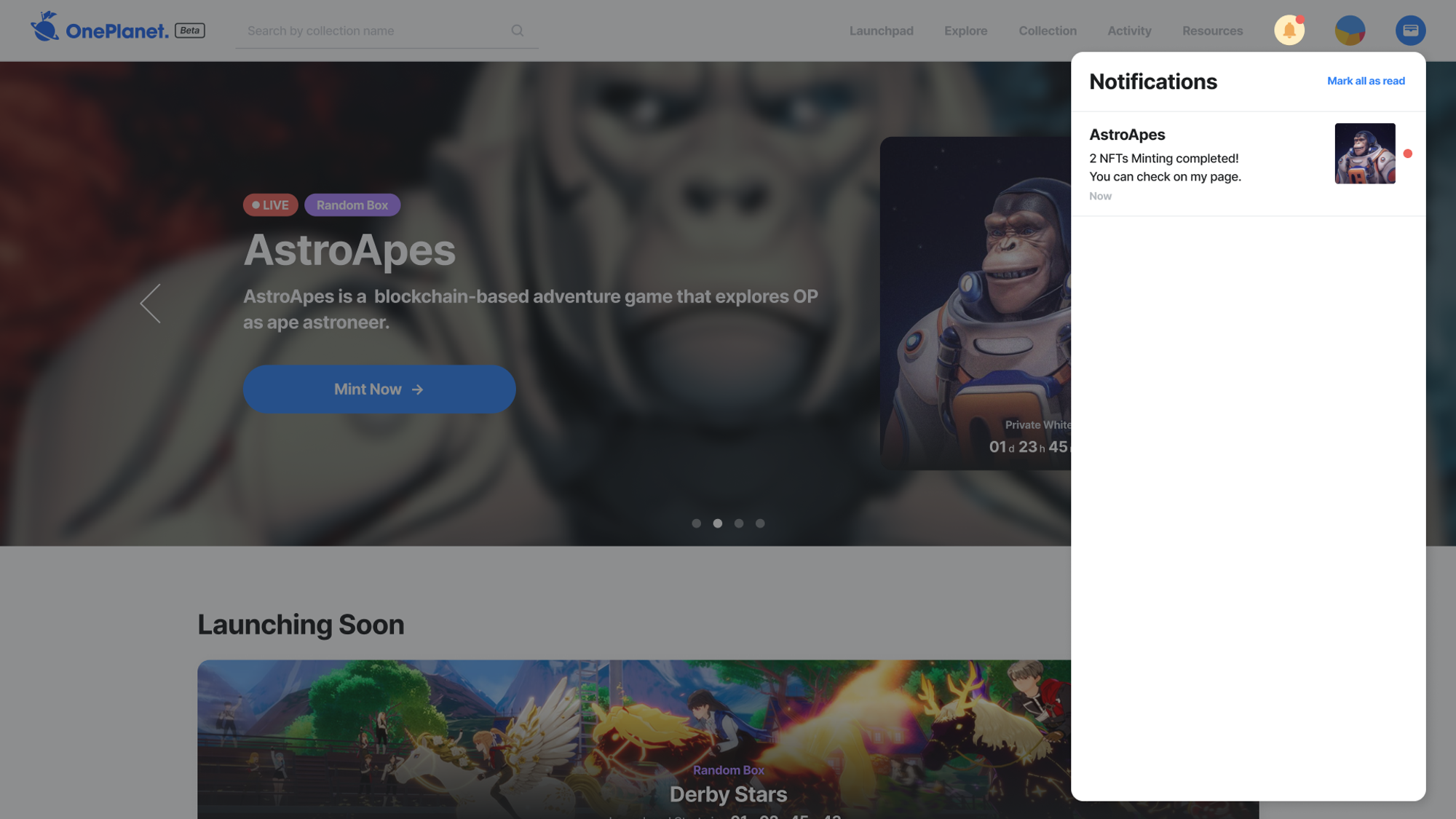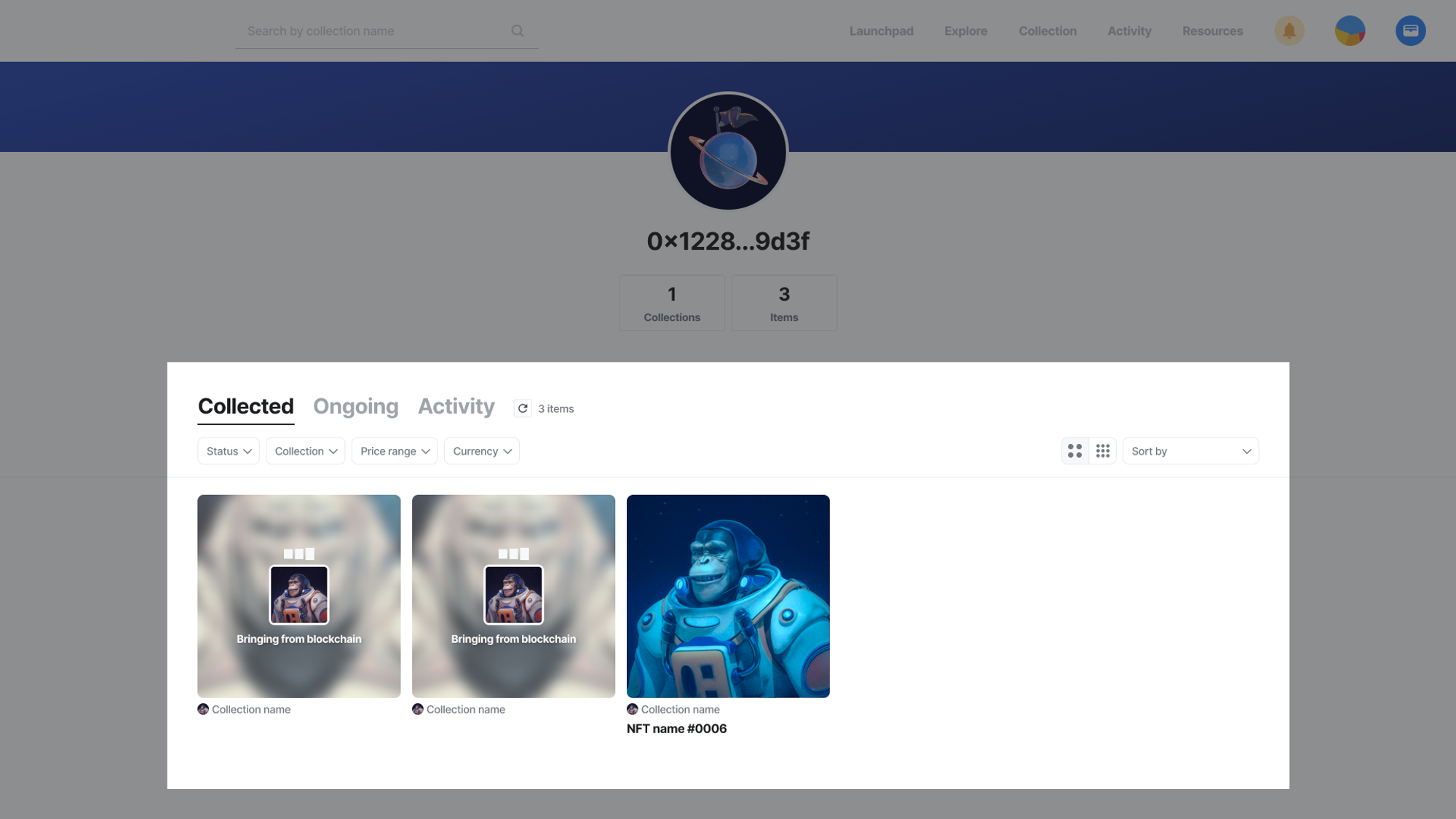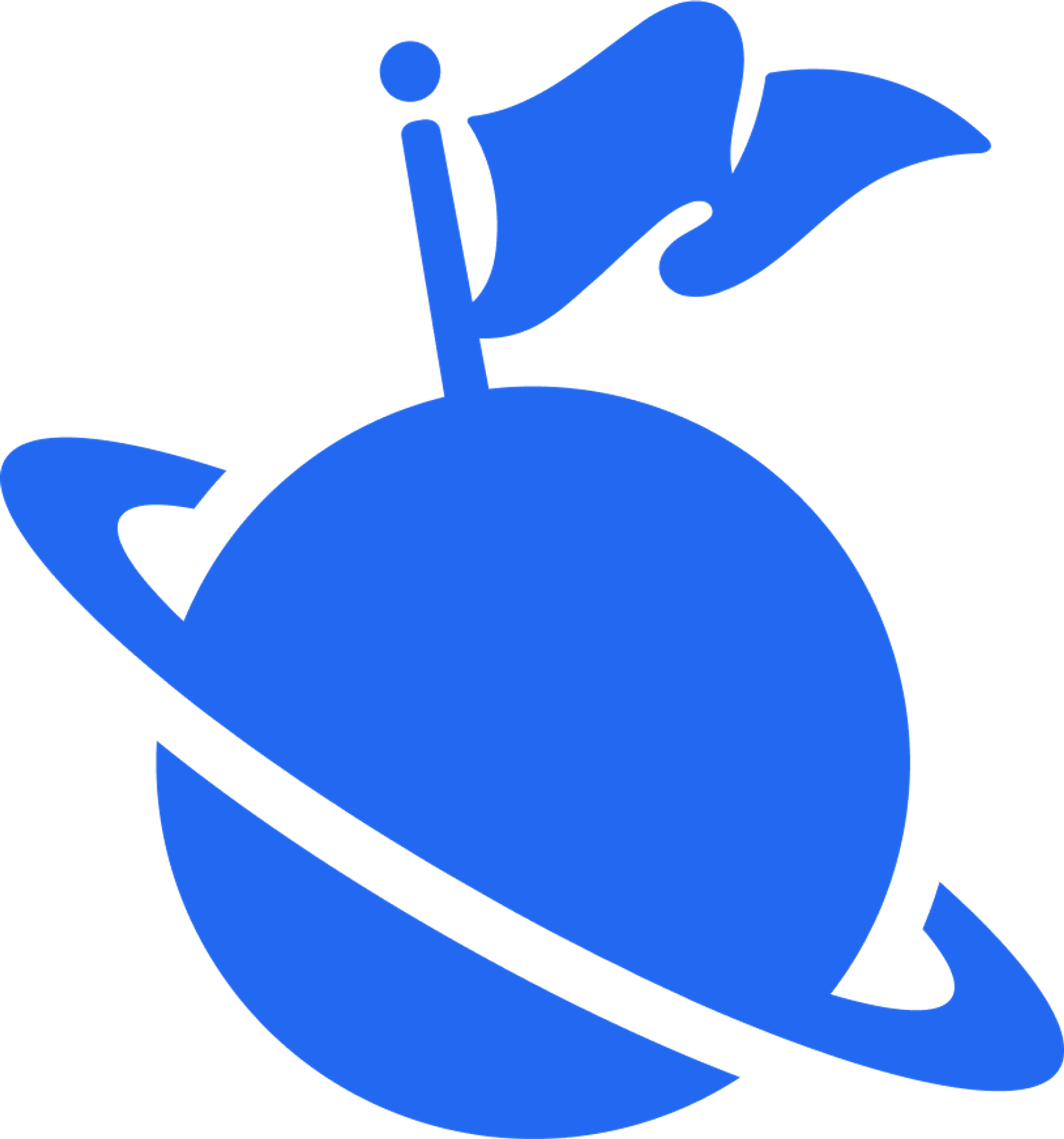What is Randombox NFT?
Last chance to get Origin Derby NFTs for free for anyone who missed out.
There will be 1,000 Randombox NFTs composed of the horses and items
For more details, check out the Medium Post
 RandomBox Stage Info
RandomBox Stage Info
Stage 1 — Winner List Mint
Time | Nov 11th 8AM - 12th 8AM UTC (24 hours) |
Unit Price | Free |
Volume | 1,000ea |
Method | Private mint for winner listed members who won the ticket through participating various programs |
Quantity | Depending on the Winner List(whitelist) status |
Stage 2 — Public Mint
Time | Nov 12th 8AM - 10AM UTC (2 hours) |
Unit Price | Free |
Volume | Whatever is leftover from the Winner list mint |
Method | Public sale for anyone; First come, first served |
Quantity | MAX 1 per wallet |
 RandomBox Free Mint Guide
RandomBox Free Mint Guide
Before the Mint:
•
Please make sure you have MetaMask Wallet ready
•
•
Please check whether you are on the Whitelist(Winner list) (especially whether you’ve submitted the Metamask wallet address)
(especially whether you’ve submitted the Metamask wallet address)
** If you are minting on mobile, we strongly recommend you to use MetaMask in app browser when using the launchpad. (Especially if you are using Android devices.)
 How to use the MetaMask Mobile Browser
How to use the MetaMask Mobile Browser
1. Connect Wallet on OnePlanet
Only MetaMask is available on OnePlanet now.
For further instructions on connecting wallet, check our Guidemap page 
2. Access to Minting Page
Derby Stars RandomBox MintingPage : https://www.oneplanetnft.io/launchpad/randombox/derbystars-randombox
3. Set the Mint Supply and press Mint now
You can set the Mint Supply up to the number of Whitelist(Winner List) ticket you own on Winner list Mint Stage, and Stage Max Mint number on Public Mint Stage.
❊ If you don’t have any Whitelist(Winner List) ticket, ‘Not on Whitelist’ button will show on the Winner list Mint stage. Check Randombox stage info
4. Confirm the mint by paying the Transaction fee (Gas fee)
‘Confirm Mint’ message and MetaMask Notification for sigining gas fee(transaction fee) will appear. You have to pay for gas fee in order to proceed.
•
On Polygon network, only ‘MATIC’ is acceptable for gas fees. When you make transactions, such as transferring or purchasing an NFT, you will need a little MATIC for the associated gas fees. (Polygon Gas Tracker)
When the confirmation is completed, TxHash and a message that Random Minting in progress will show. Please be aware that the minting can take some time!
5. Check your My Page after the Minting is completed
When the Minting is completed, You will get an notification to check your My Page.
You may see your minted NFTs on your collected tab. If the minting process is still on going, the featured image won’t show immediately.
6. Trade your Randombox NFT on OnePlanet!
Secondary market trading will be availbable from Nov 11th 8 AM UTC
•
If you minted a Randombox NFT, you can sell your NFT on OnePlanet right after!
•
If you missed the free minting chance, you can buy one from OnePlanet:)