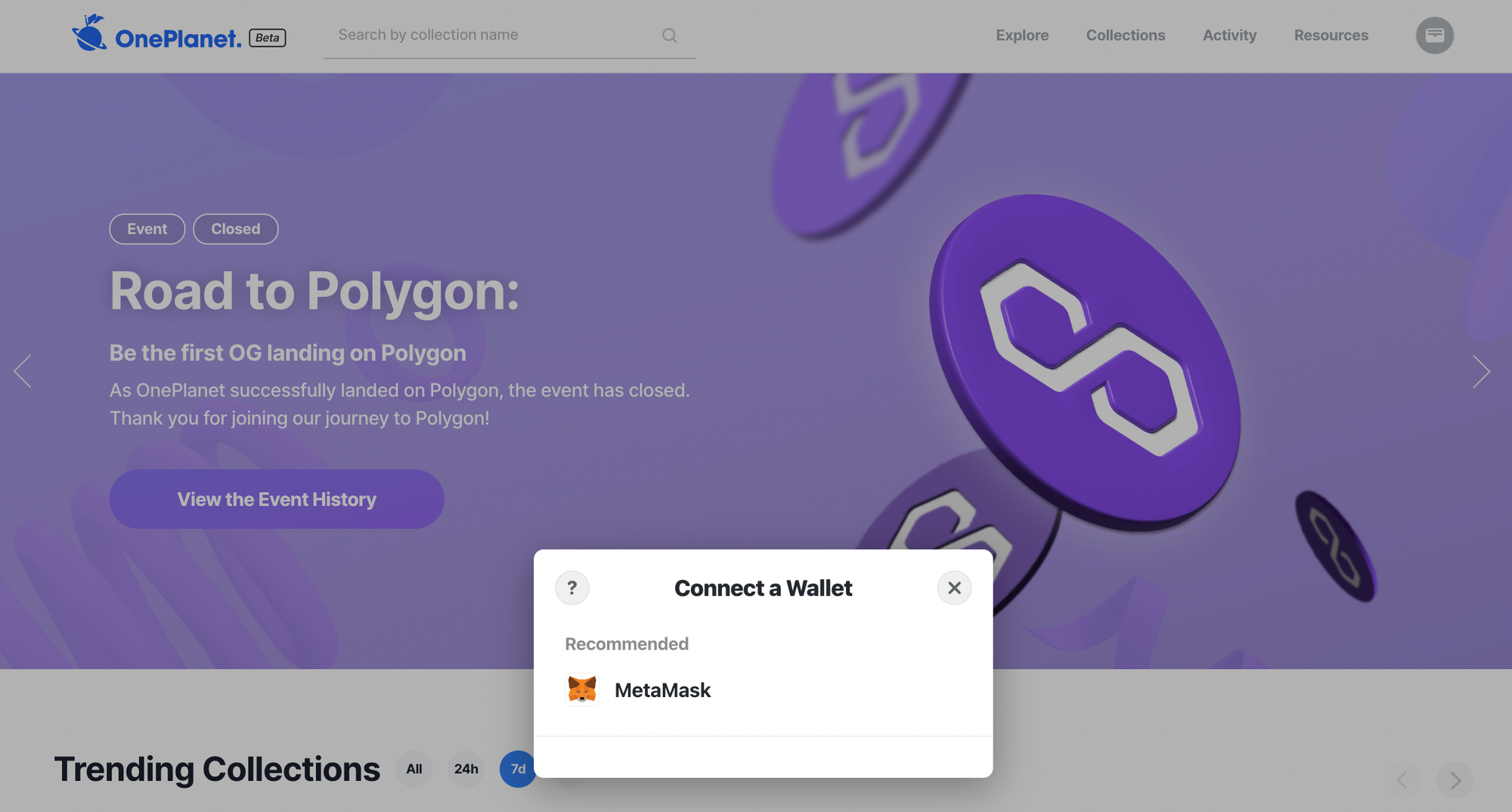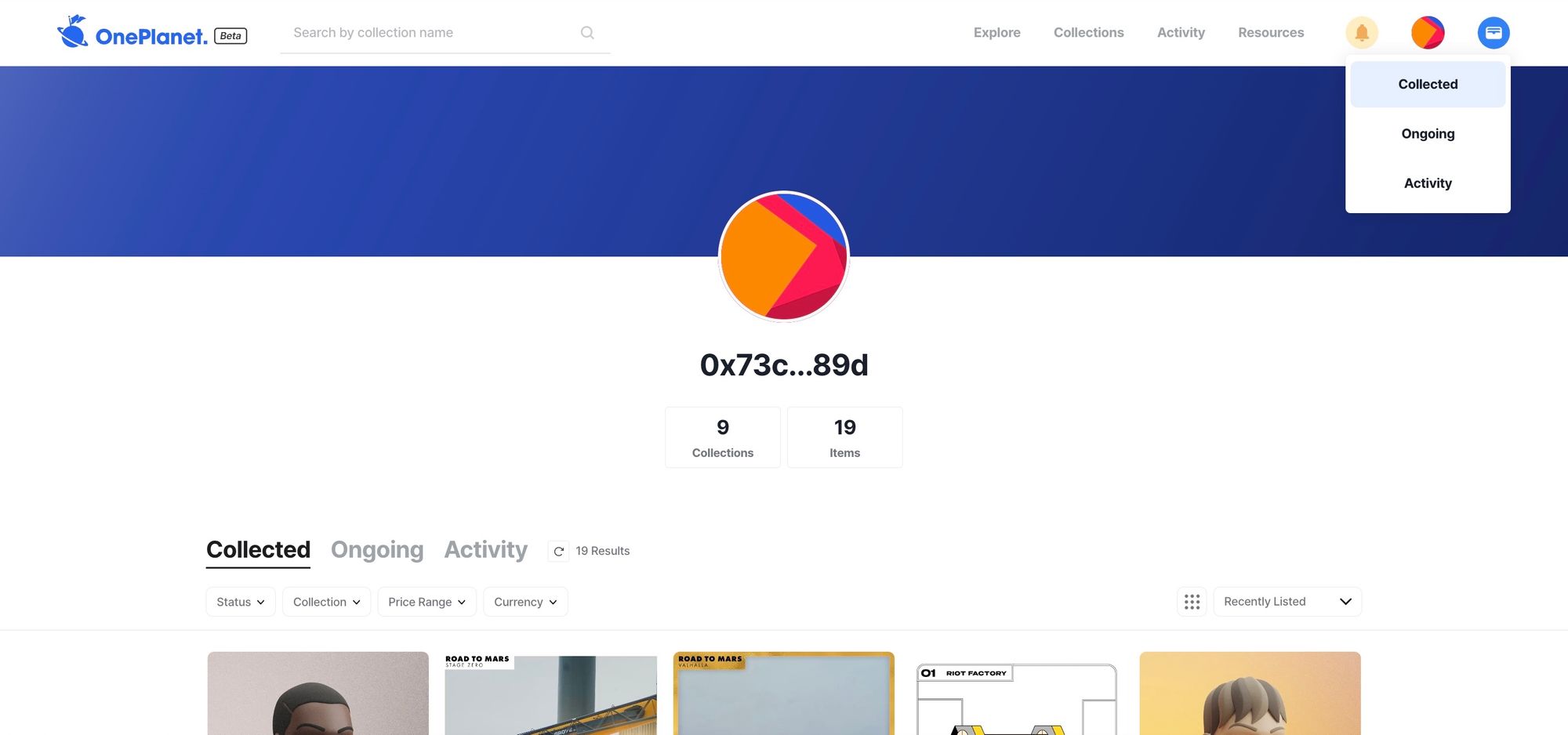1. Connect Wallet
OnePlanet currently supports MetaMask wallet. Click wallet button on right top side of the website and connect MetaMask wallet by selecting “MetaMask”.
2. Check NFT that you own in Collected tab
Check out NFT collection that you own in Collected tab in My Page. If you own a lot of NFTs, you can easily check out NFTs that meet the requirements by using various filters.
3. Check the status in Ongoing Event tab
Have you listed NFT or made/received an offer on your NFT recently? You can check the current status regarding listing and offer in the Ongoing Event tab.
4. Check the transaction history of your NFT in Activity tab
You can check the transaction history of your NFT regarding buying, selling, and offers in Activity tab.