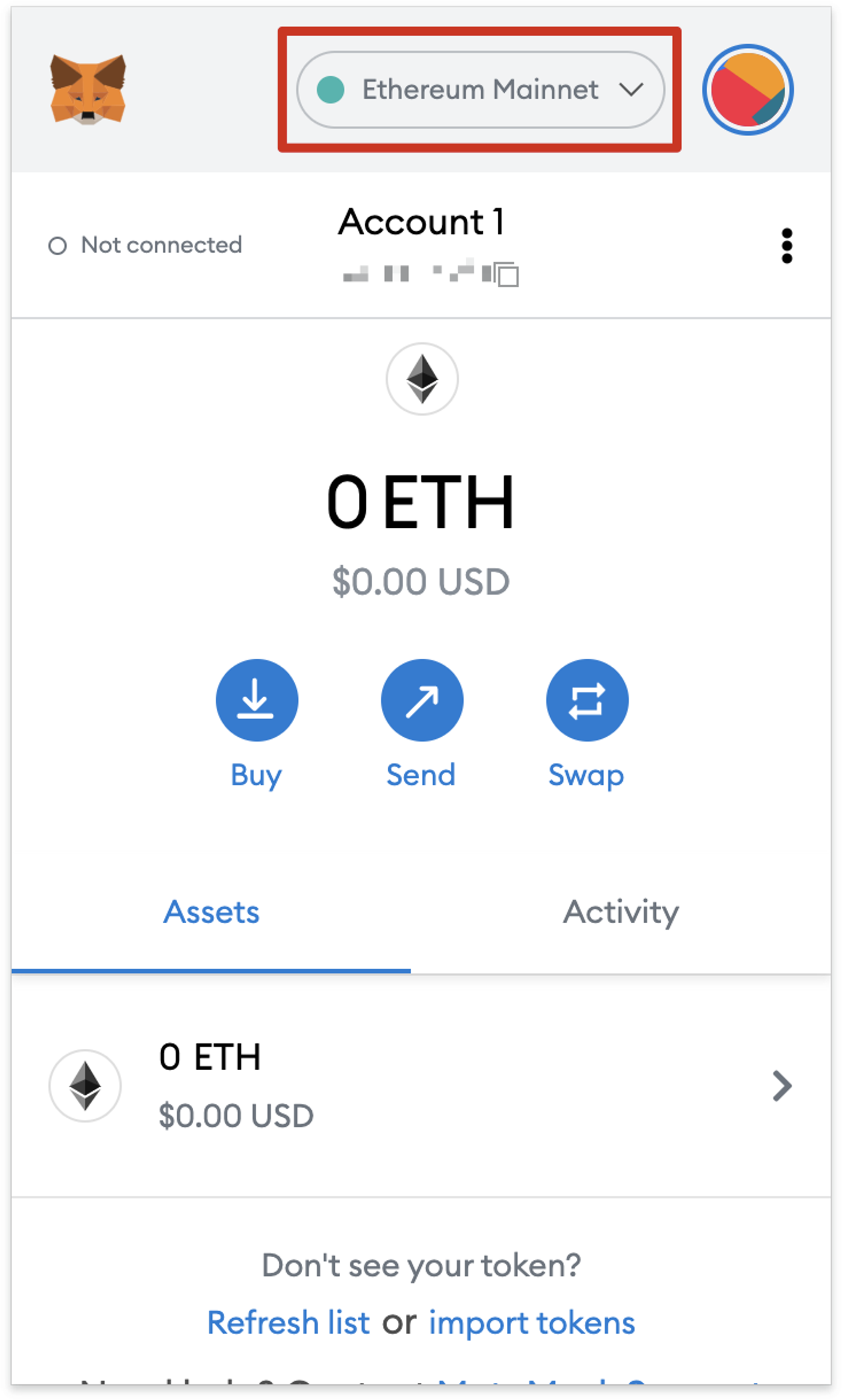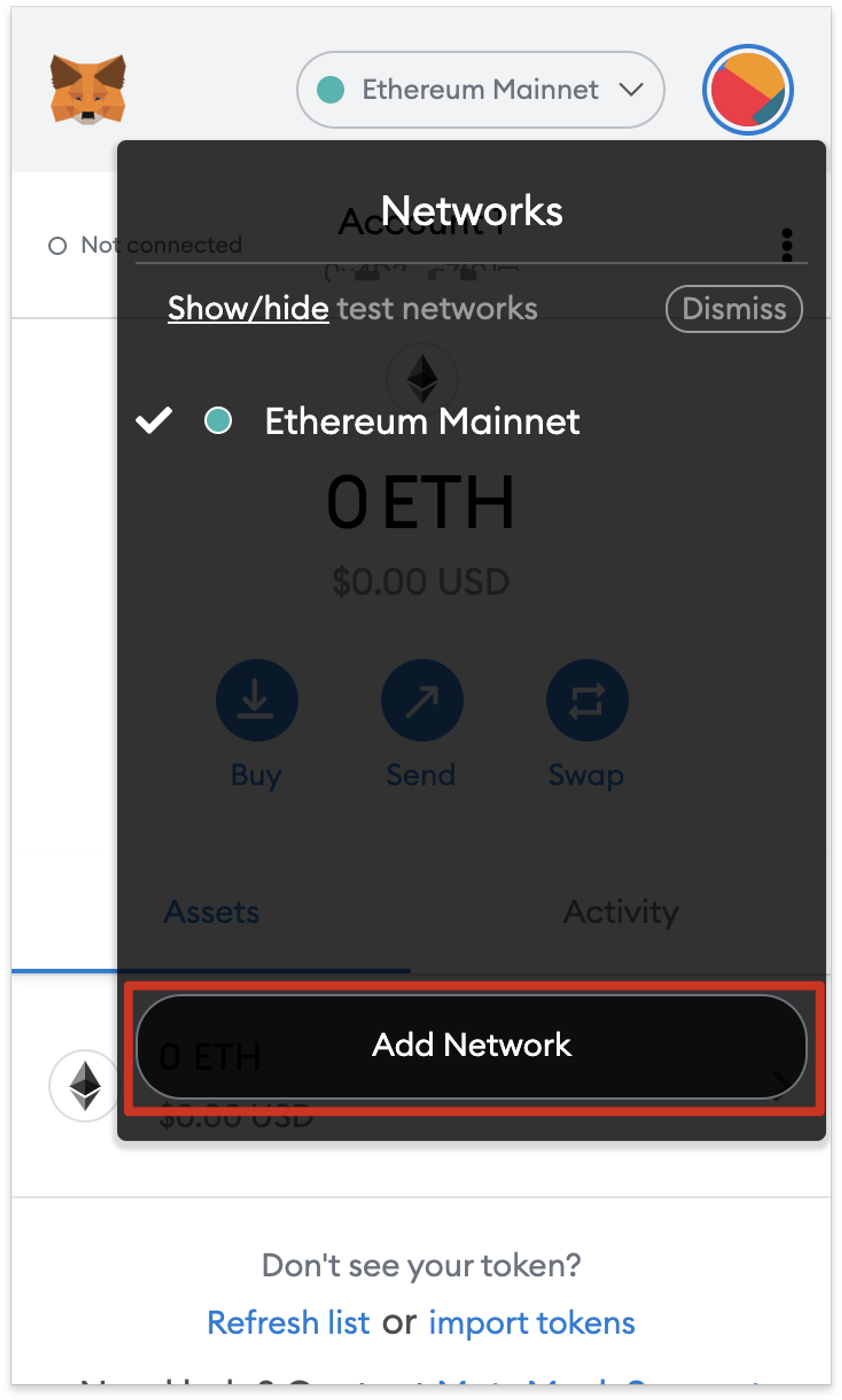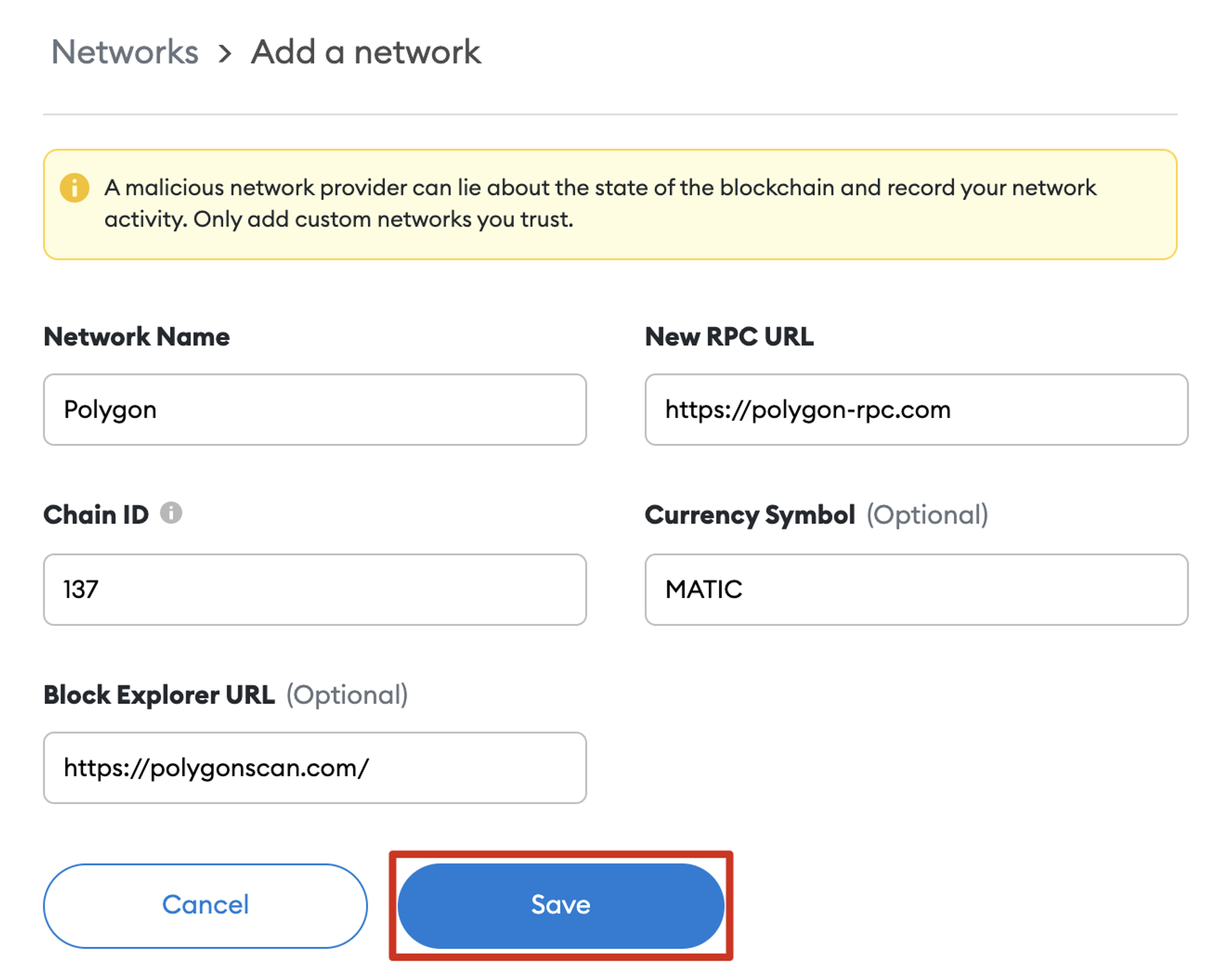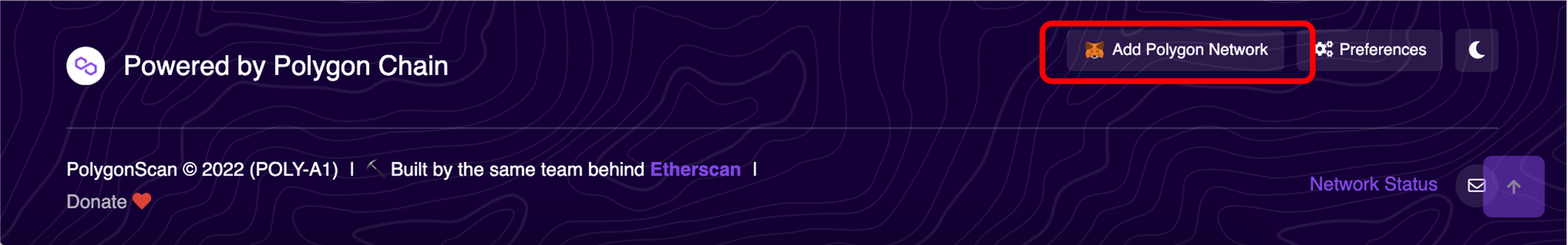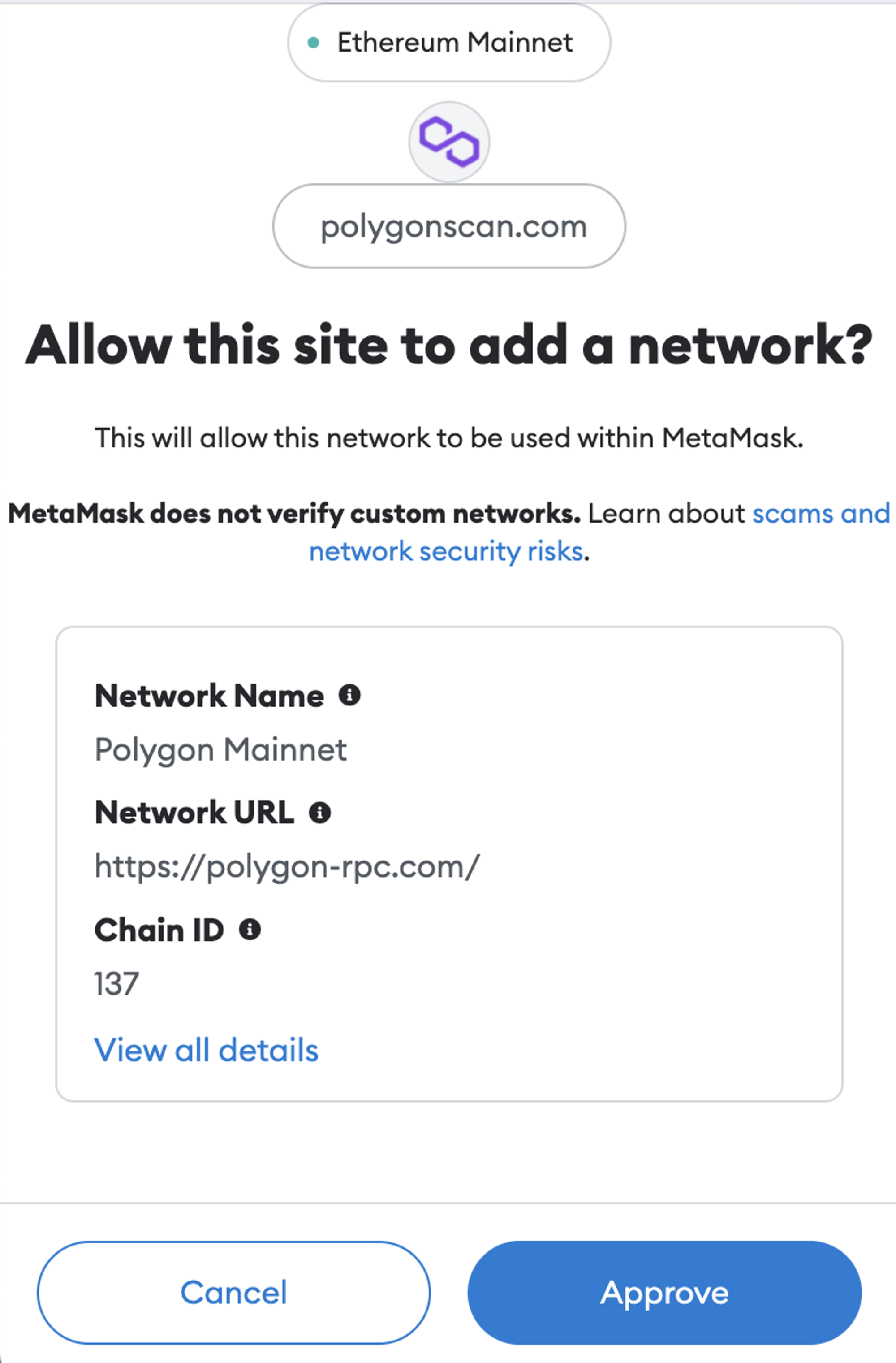You can either connect the Polygon Network manually or automatically to your MetaMask wallet.
Please add the Polygon Network to your MetaMask wallet before you use OnePlanet, or you won’t be able to fully use our service.
A. Connect Manually
1. Download Chrome extension ‘MetaMask’
2. Click “Add Network”
Simply head over to the network dropdown next to the circular logo (your account profile) and select “Add Network”.
3. Add Polygon Mainnet network
You will be redirected to a new screen where you will be able to add a custom network.
Fill out the details as follows:
•
Network Name: Polygon Mainnet
•
New RPC URL: https://polygon-rpc.com
•
Chain ID: 137
•
Currency Symbol: MATIC
•
You will now see the Polygon Mainnet on your network list. Please set up the MetaMask network to the Polygon Mainnet.
B. Connect Automatically
1. Connect to Polygonscan website
On the PolygonScan website, go to the bottom of the page and click the “Add Polygon Network” button.
2. Transfer Network
A MetaMask notification will appear. Click “Approve” to proceed.