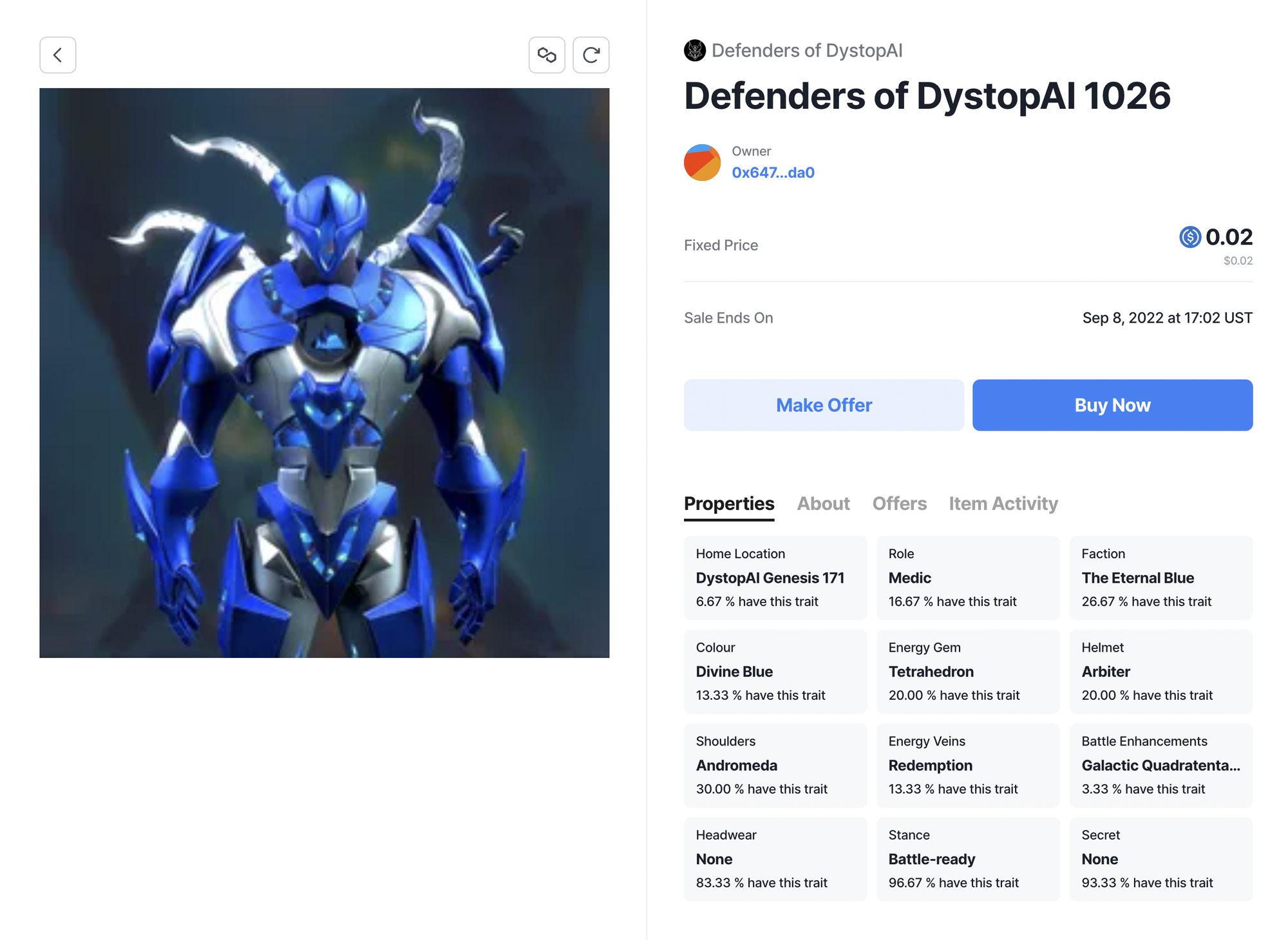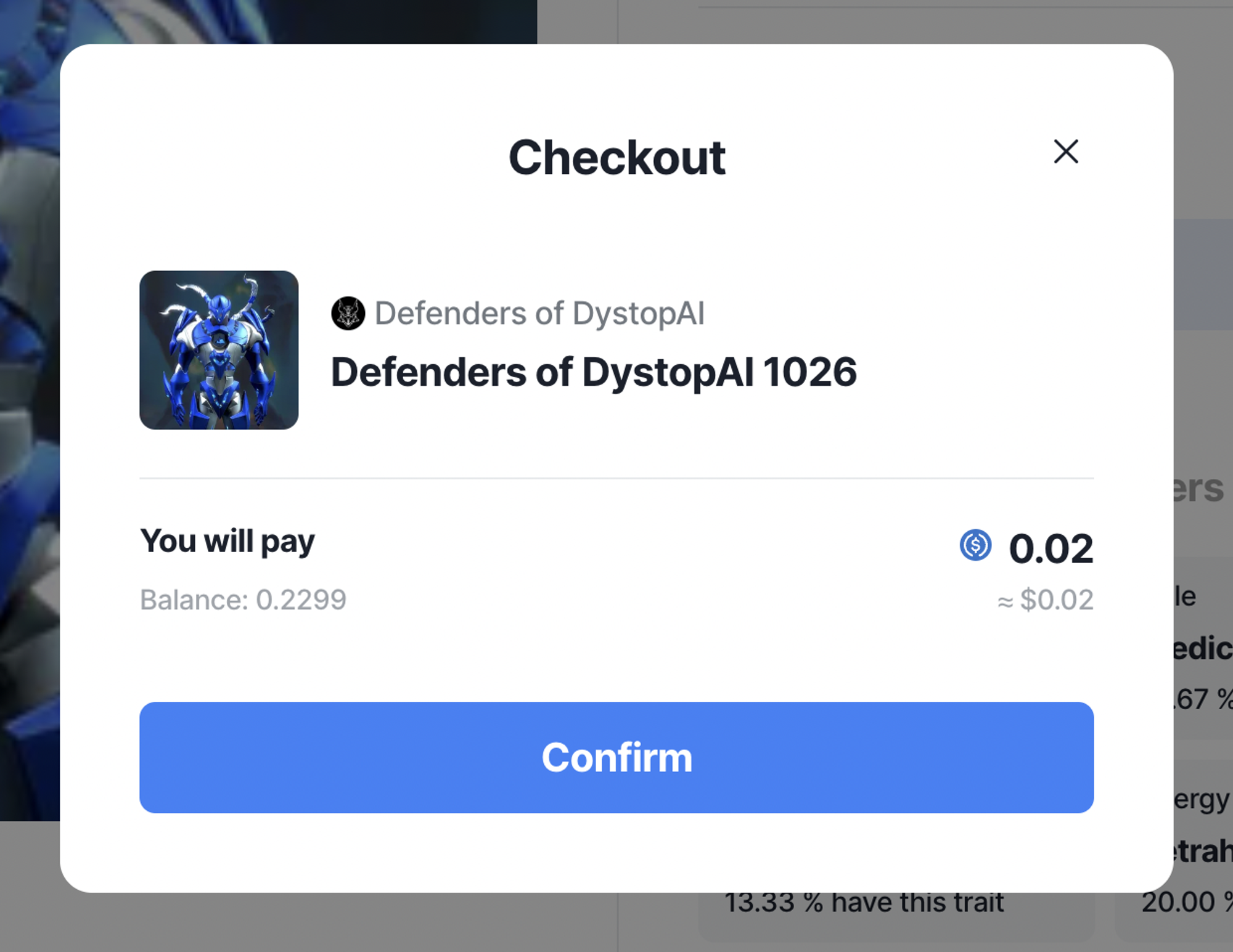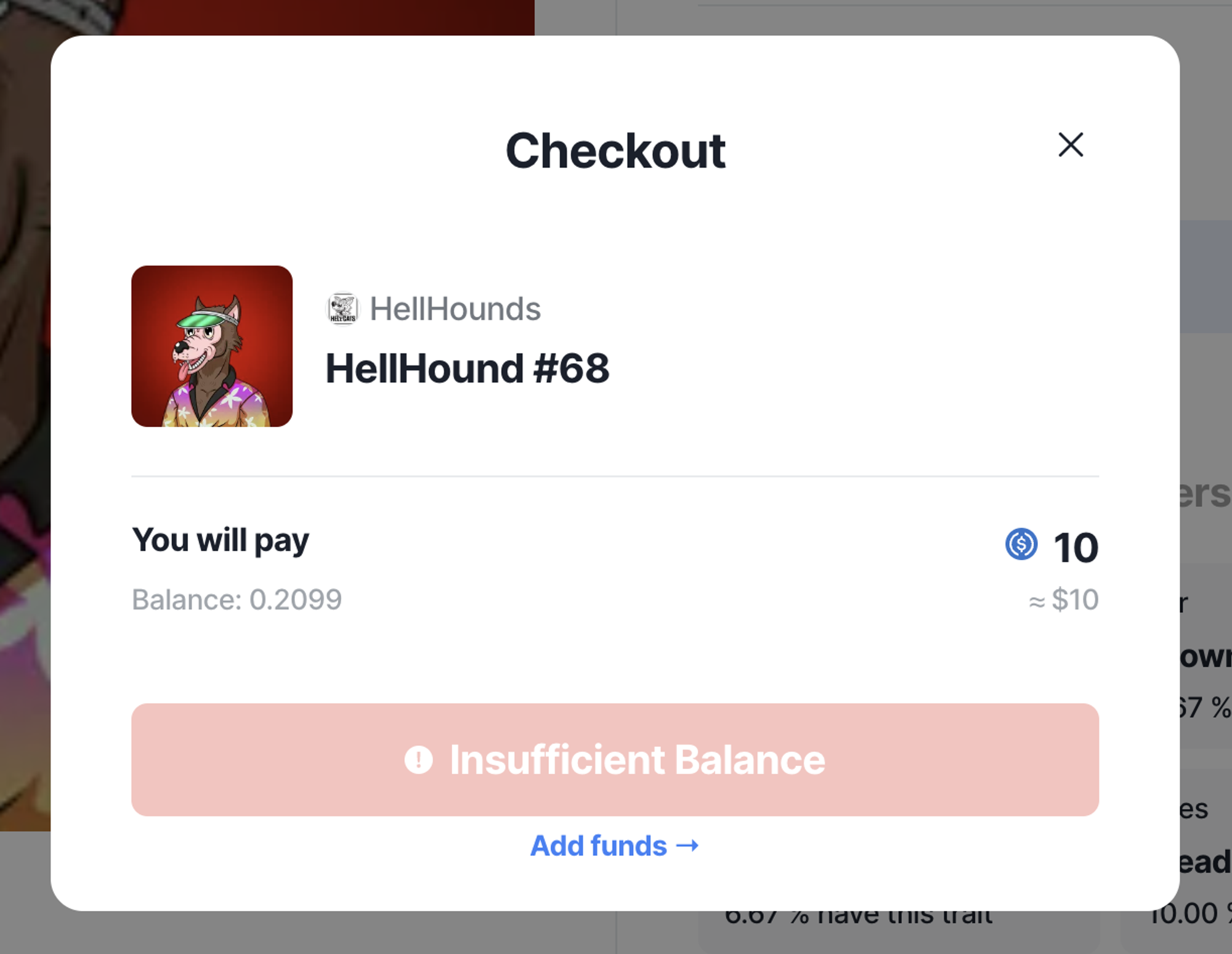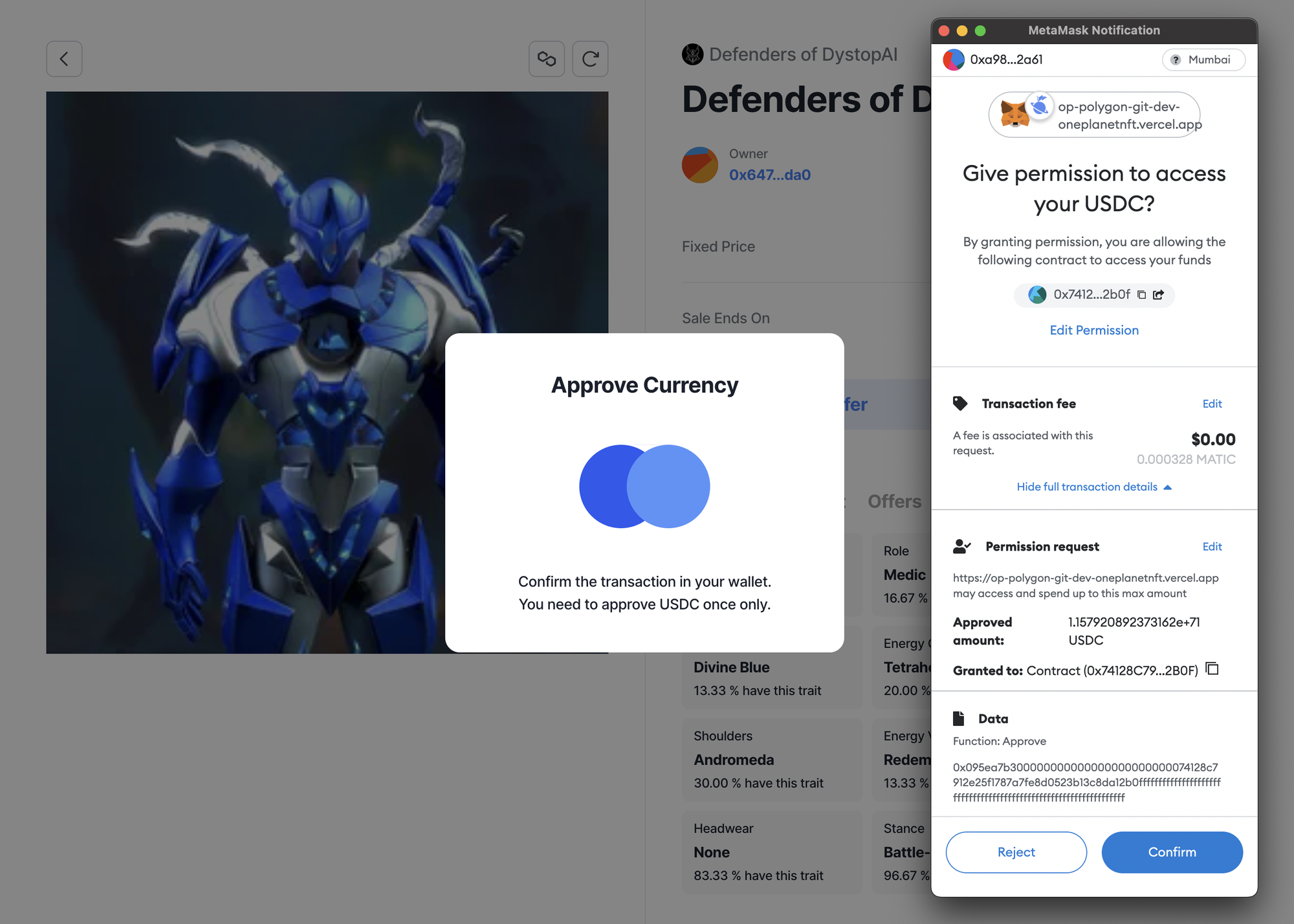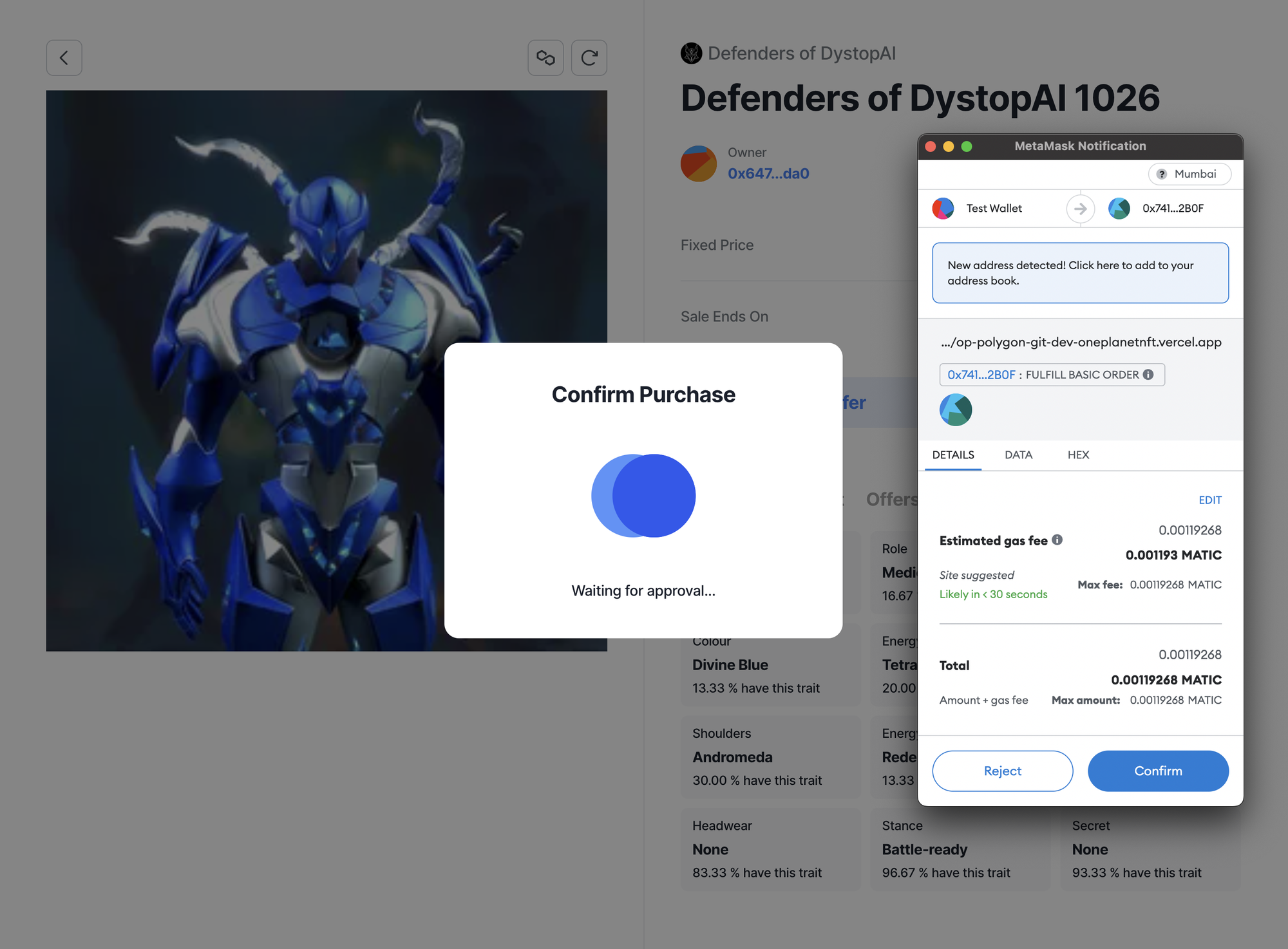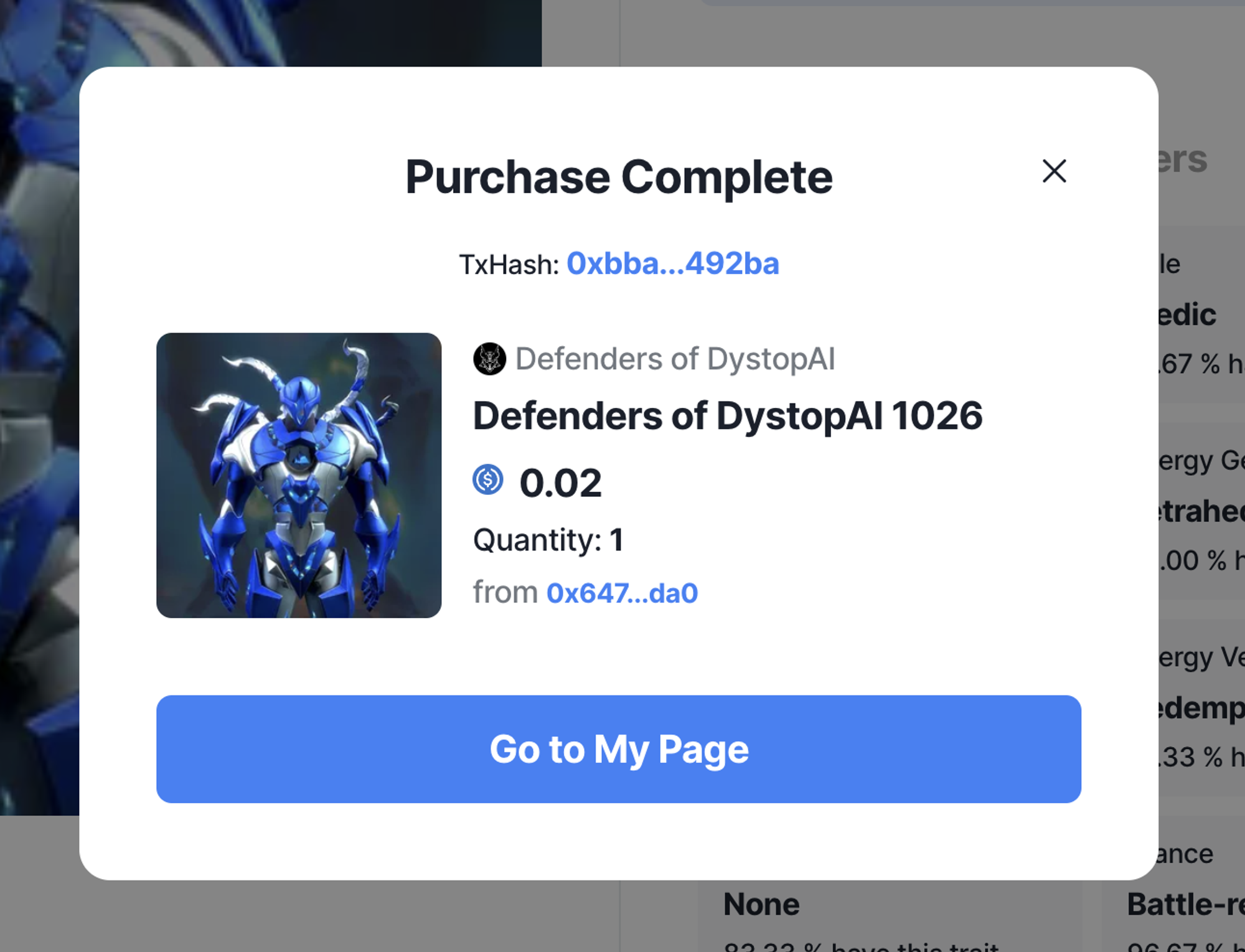1. Select an NFT Collection or NFT you want.
Select the NFT listed for sale and click the “Buy Now” button. You can purchase the NFT immediately by clicking “Buy Now” button only if the NFT is listed.
For NFTs that are not listed for sale, you can only “make offer” and “buy now” button is inactivated.
2. Confirm
Check if your purchase offer is correct. If everything is correct, press “Confirm” button.
If you have an insufficient balance, the “Confirm” button is inactivated. You can top up your funds by clicking “Add Funds.”
After pressing the “Confirm” button, the modal may require you to give permission to access your currencies if you are using USDC or wMATIC. You are not going to go through this process if you are making payments with MATIC. The process only takes place once and a little amount of gas fees are associated with this request.
You will be prompted to confirm the purchase in your wallet. This step must be completed every time you purchase an NFT, and a certain amount of gas fees are required to sign the relevant transactions in your wallet.
3. Purchase Complete
Once your purchase is completed, you can click the “Collected” tab in My Page to check your NFT. There may be a slight delay before the NFT you have just purchased becomes visible due to transaction processing time.