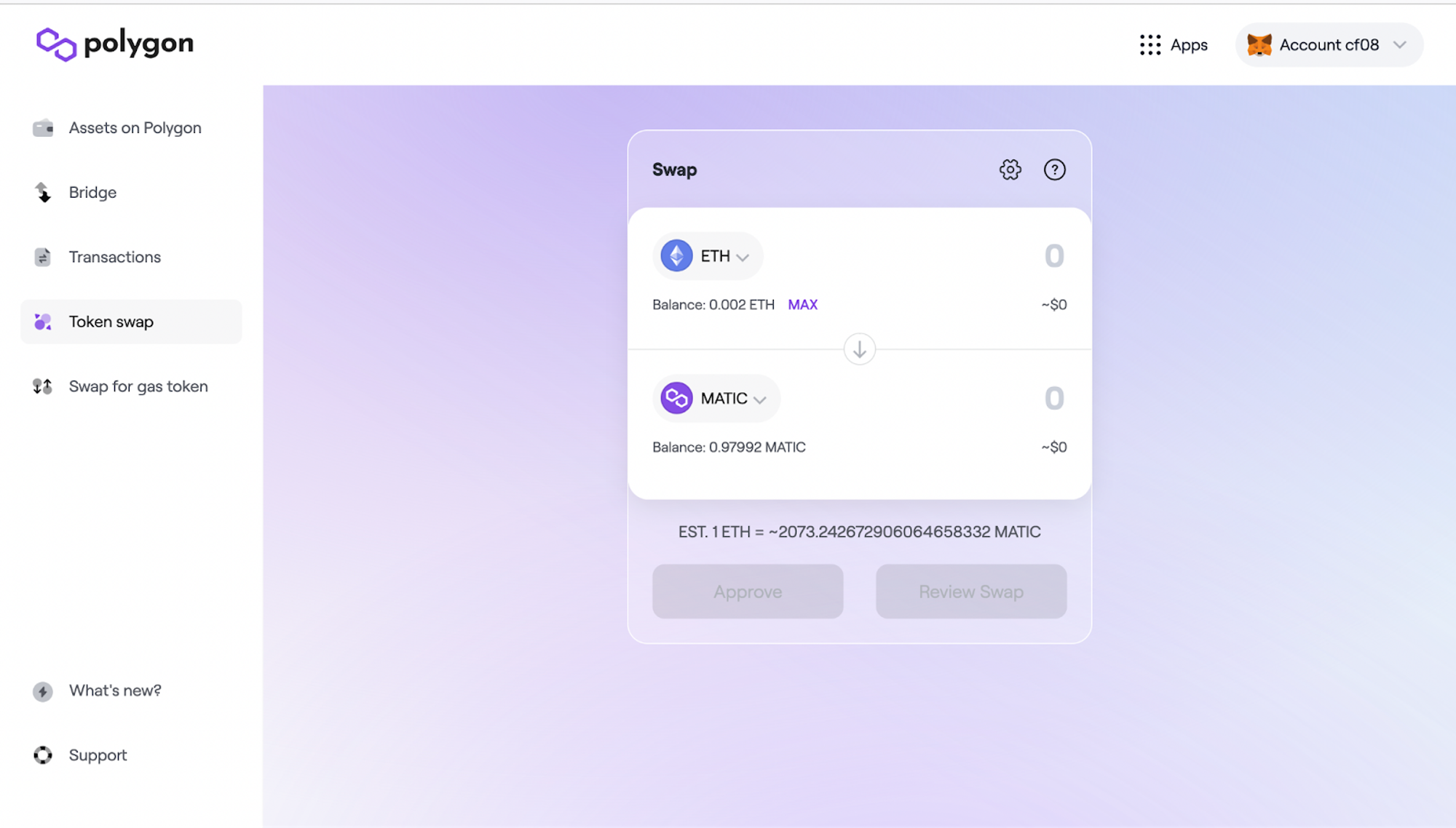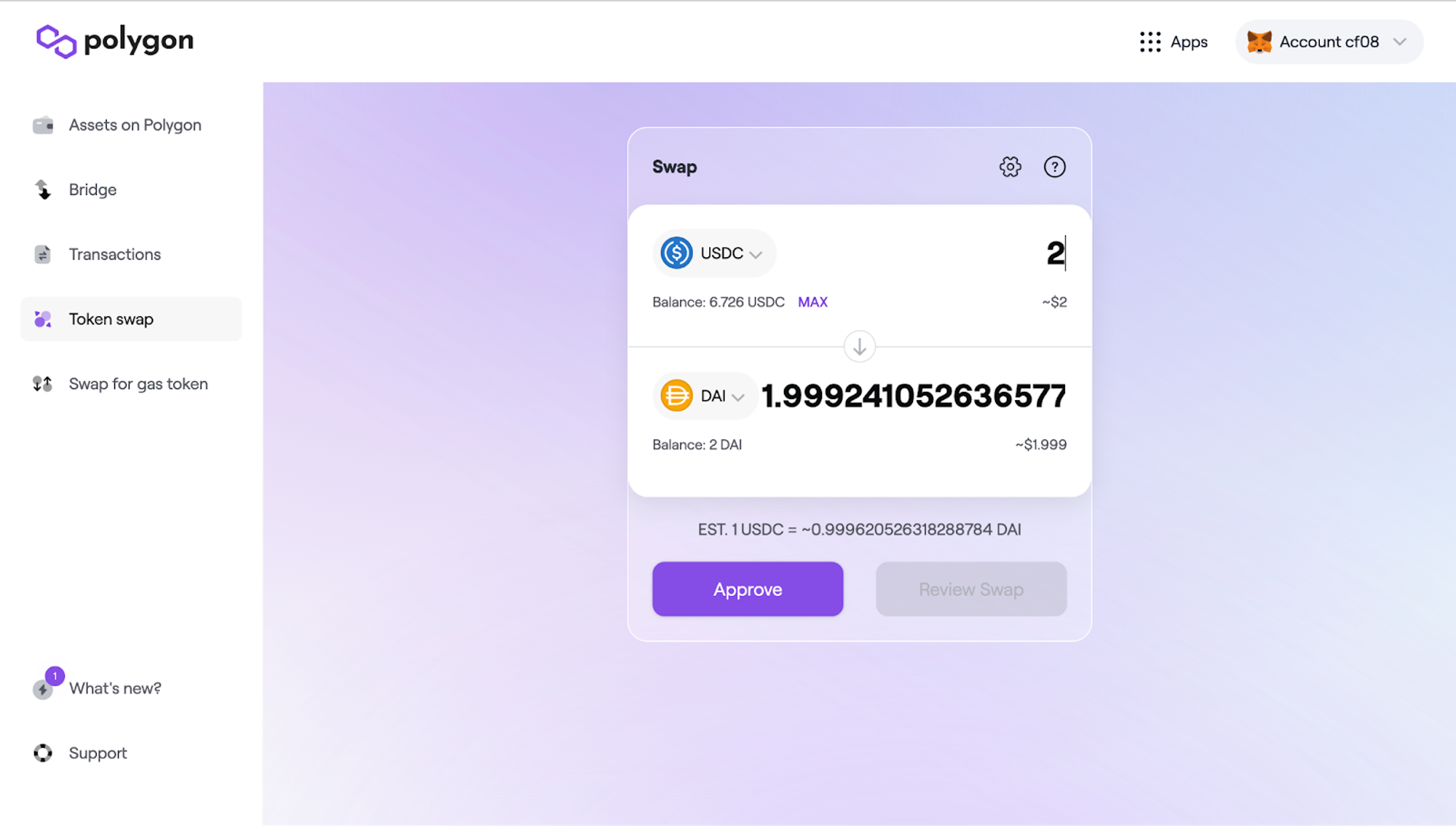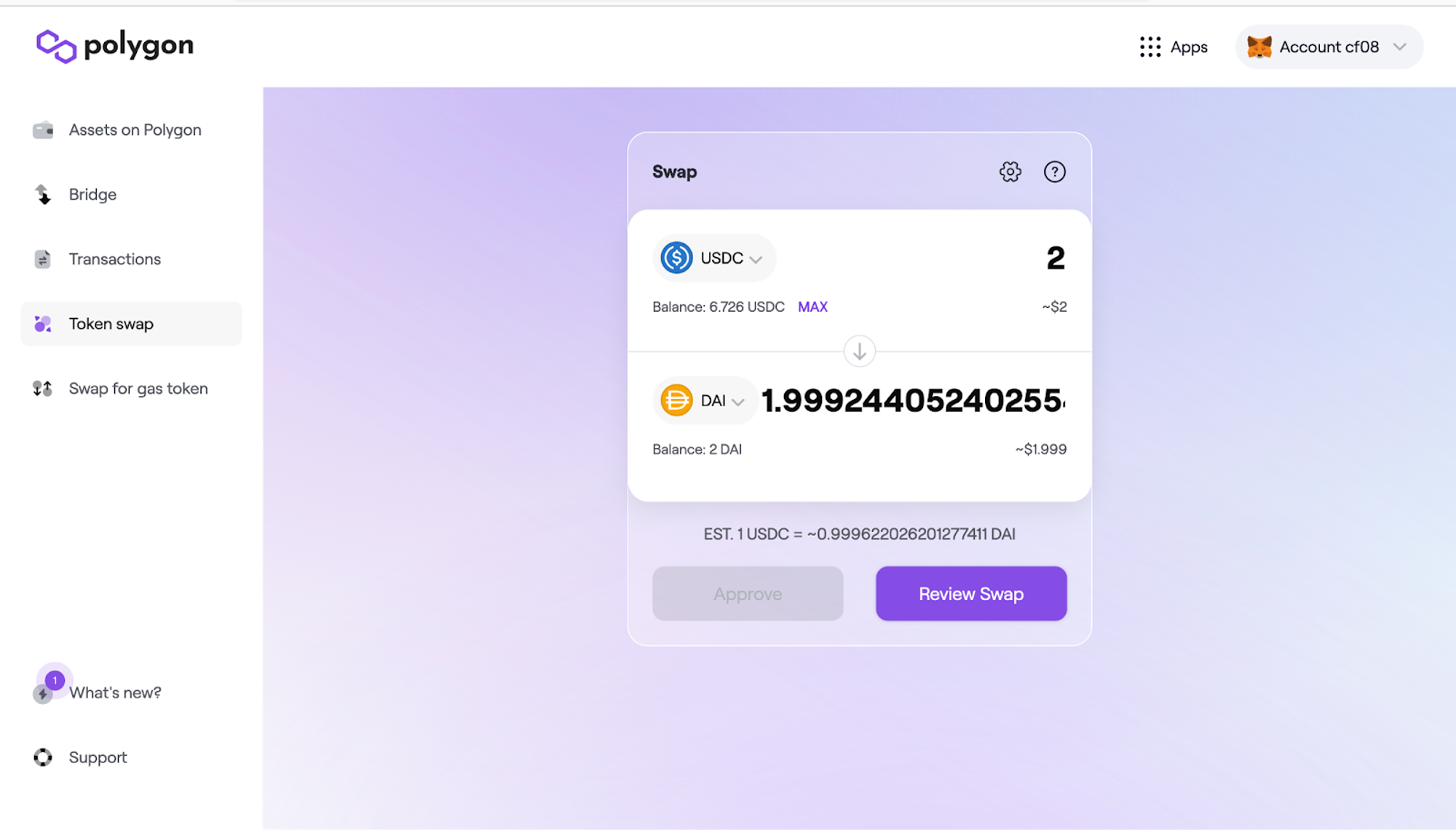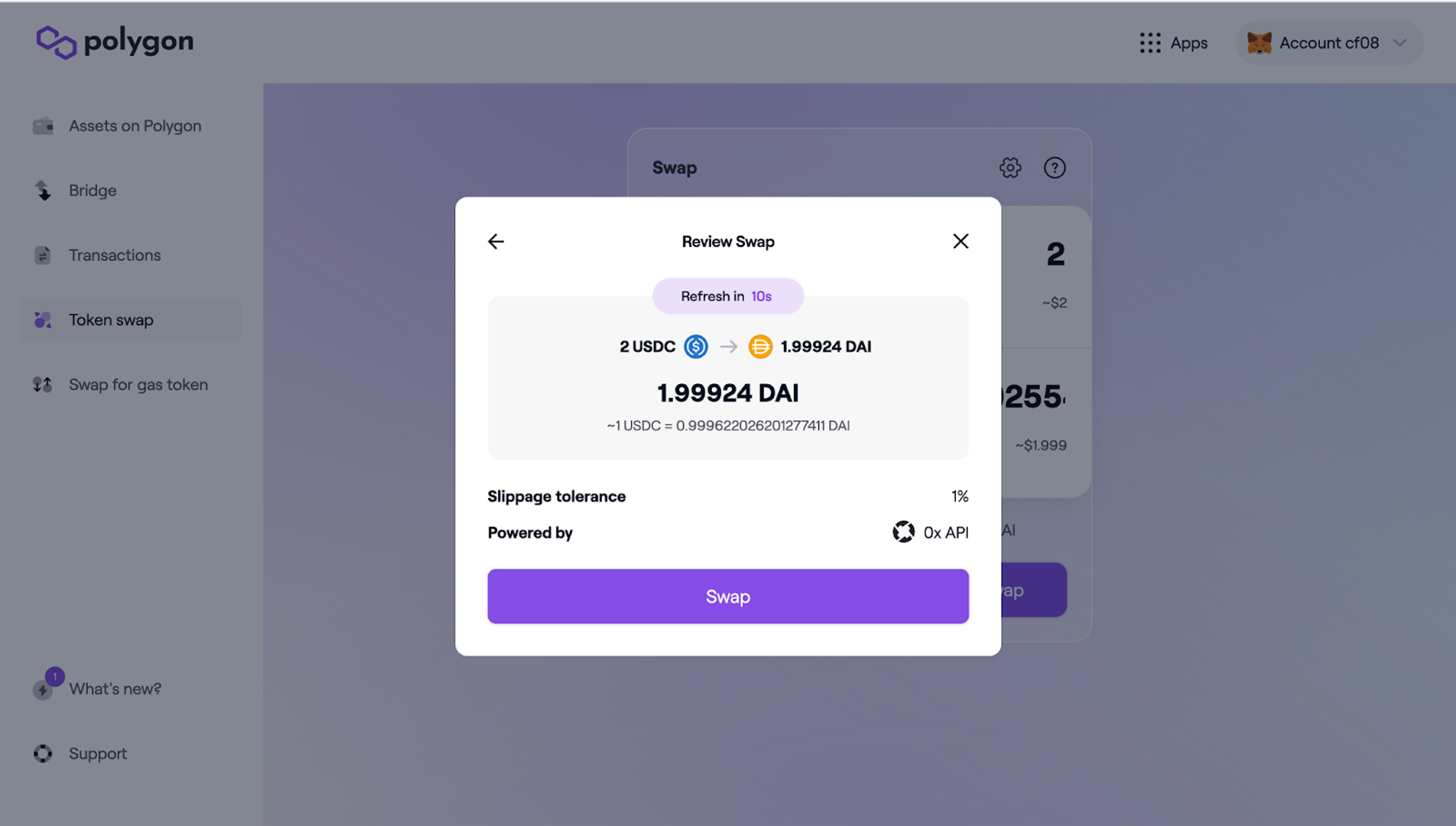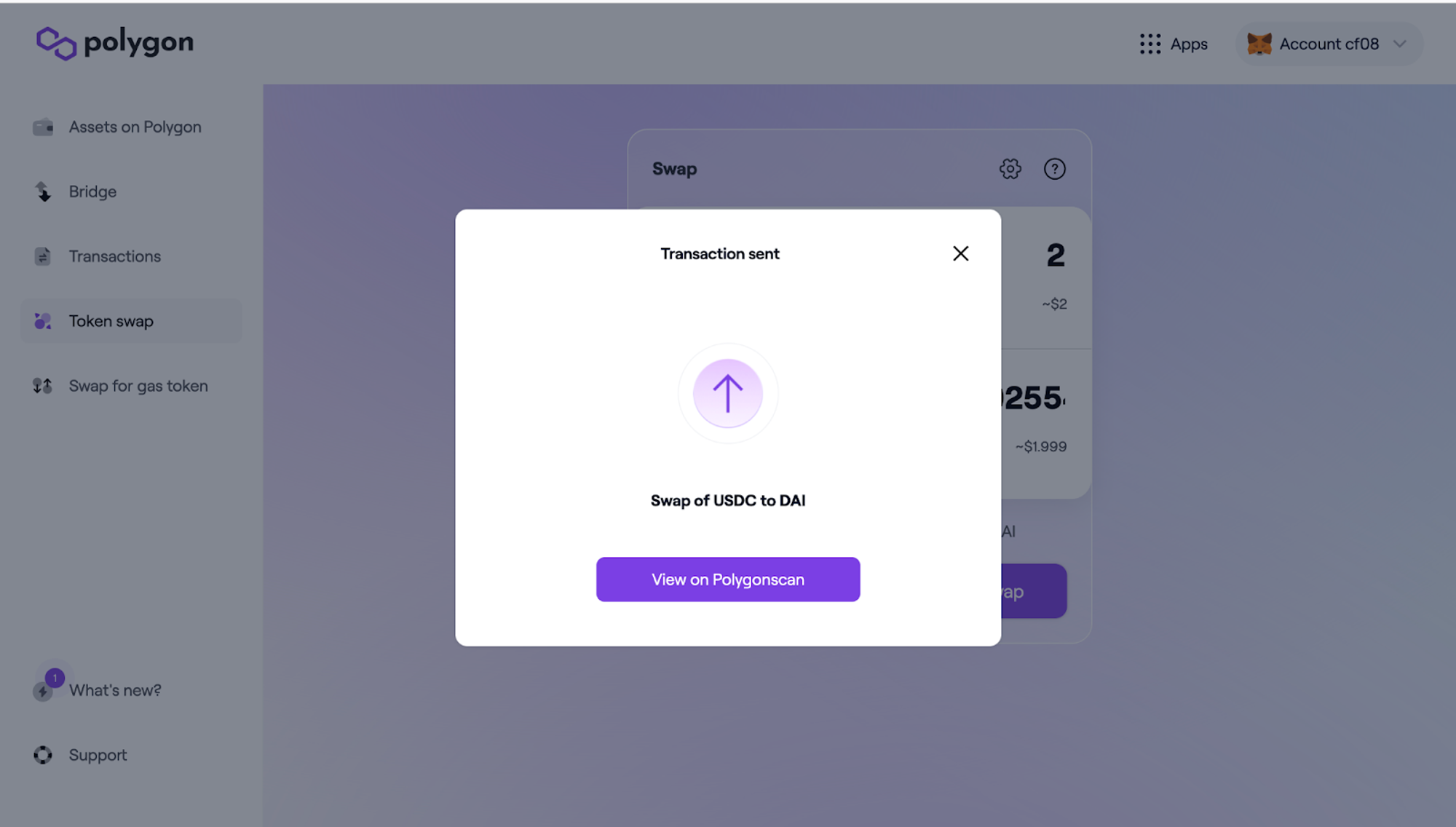1. Log in to Polygon Wallet
2. Swap token
Click “Token swap” tab on the side bar.
Select MATIC → wMATIC or USDC option in the drop-down list, and push “Approve” button.
Press “Approve” when the MetaMask wallet modal appears. Press “Confirm”.
When the approval process is completed, press ‘Review Swap’ to check the transaction history regarding the token swap process.
If there are no errors in the swap transaction history, press ‘Swap’ to complete the swap process.
Press ‘View on PolygonScan’ to check the transaction status when the swap is completed.
Please inquire about Polygon Wallet (https://wallet.polygon.technology/support/home) New Support Ticket if you have any inquiries!