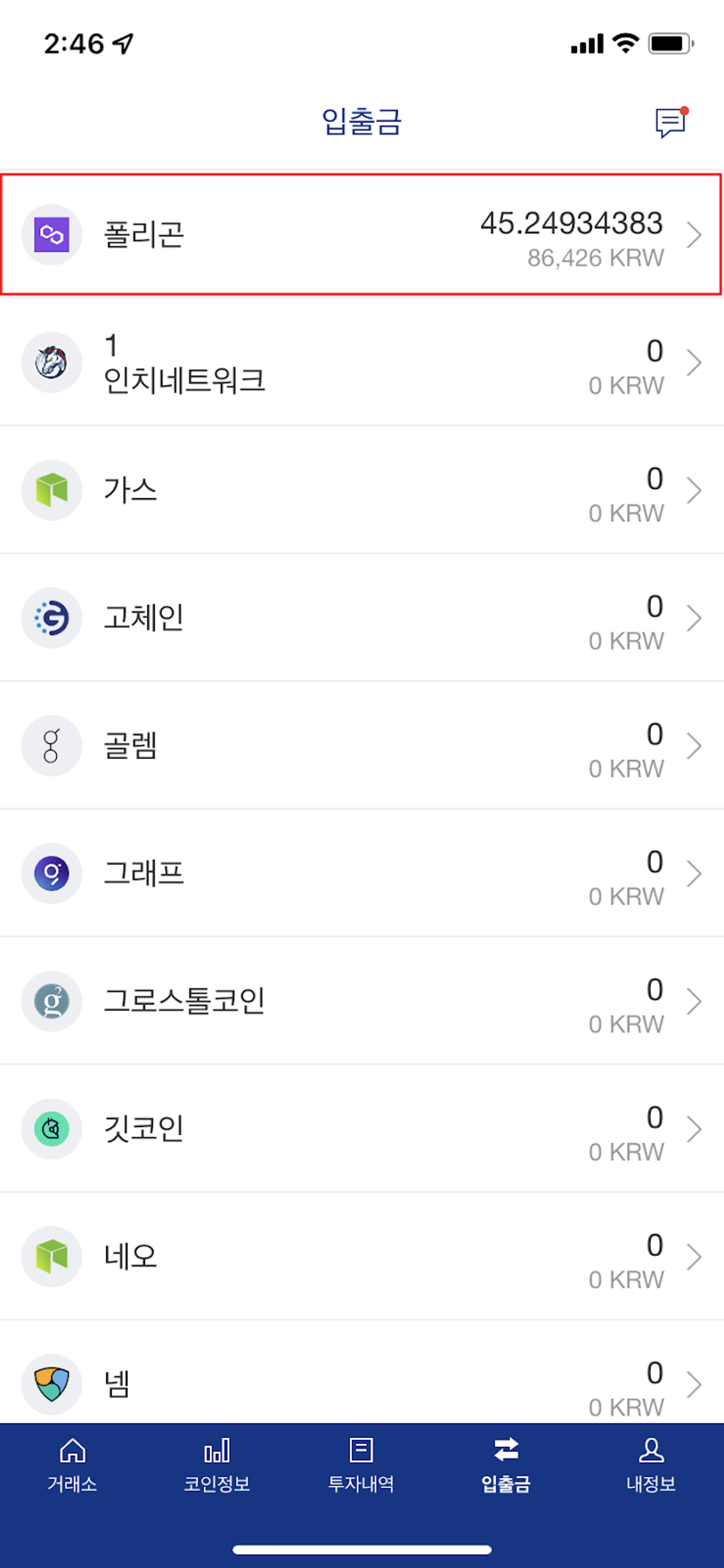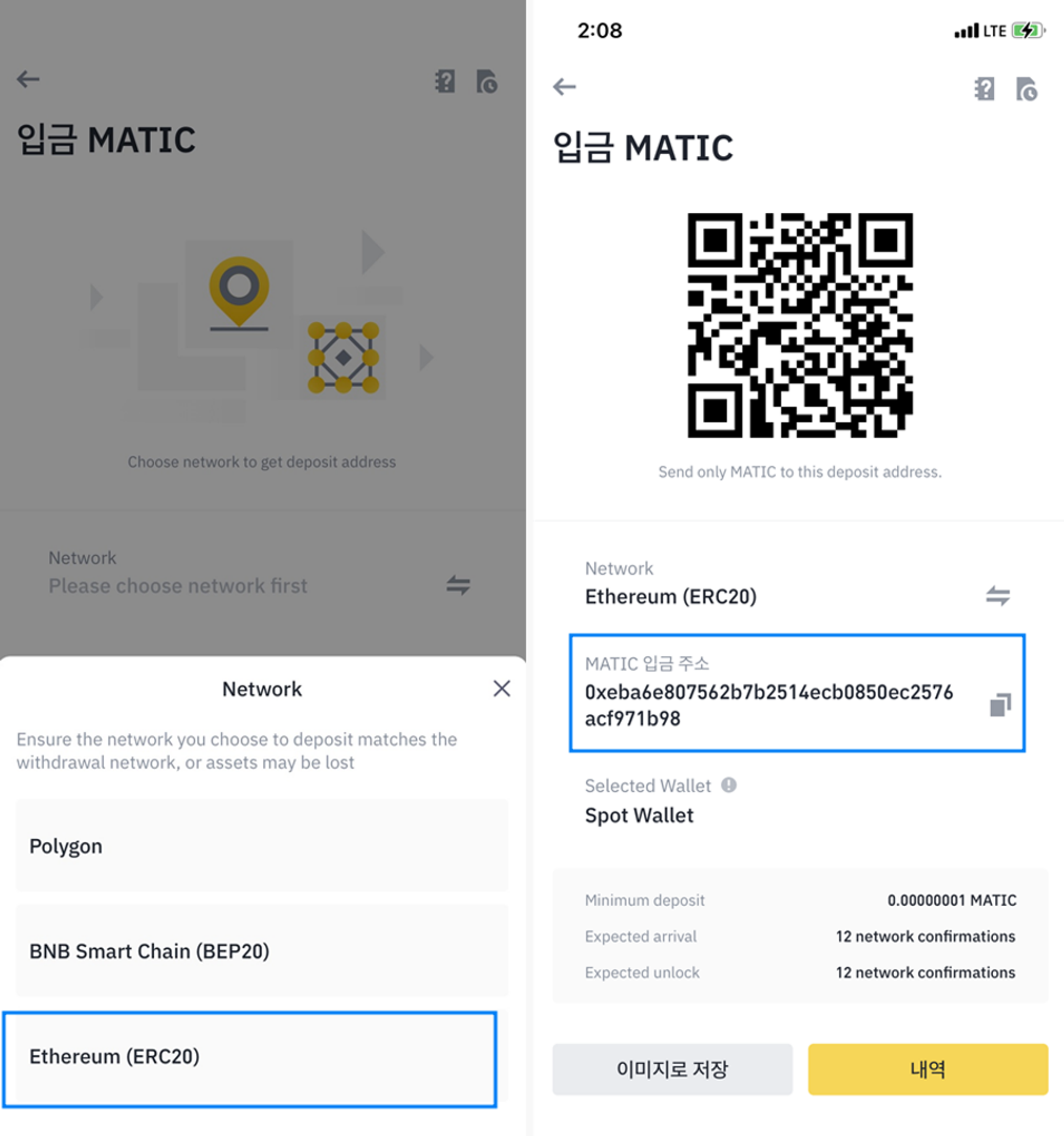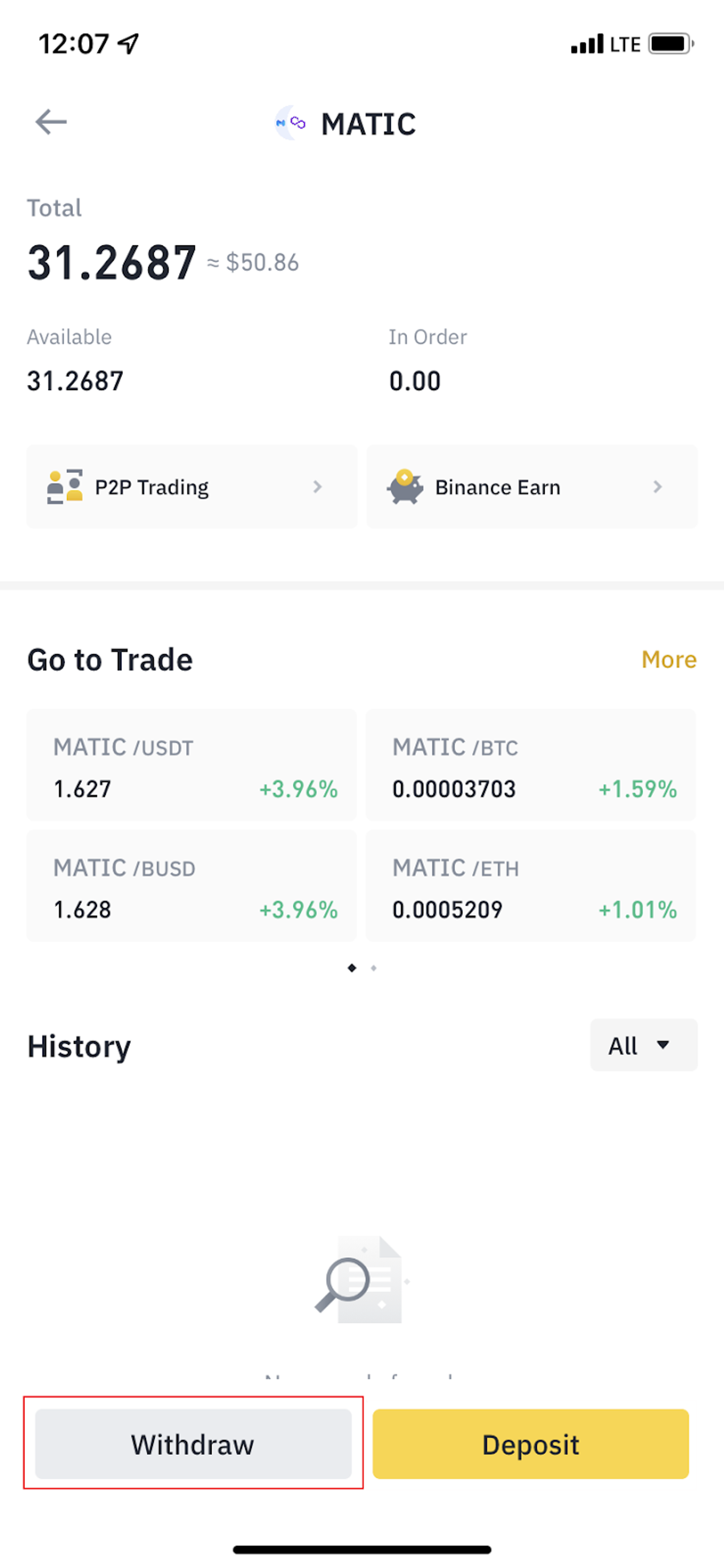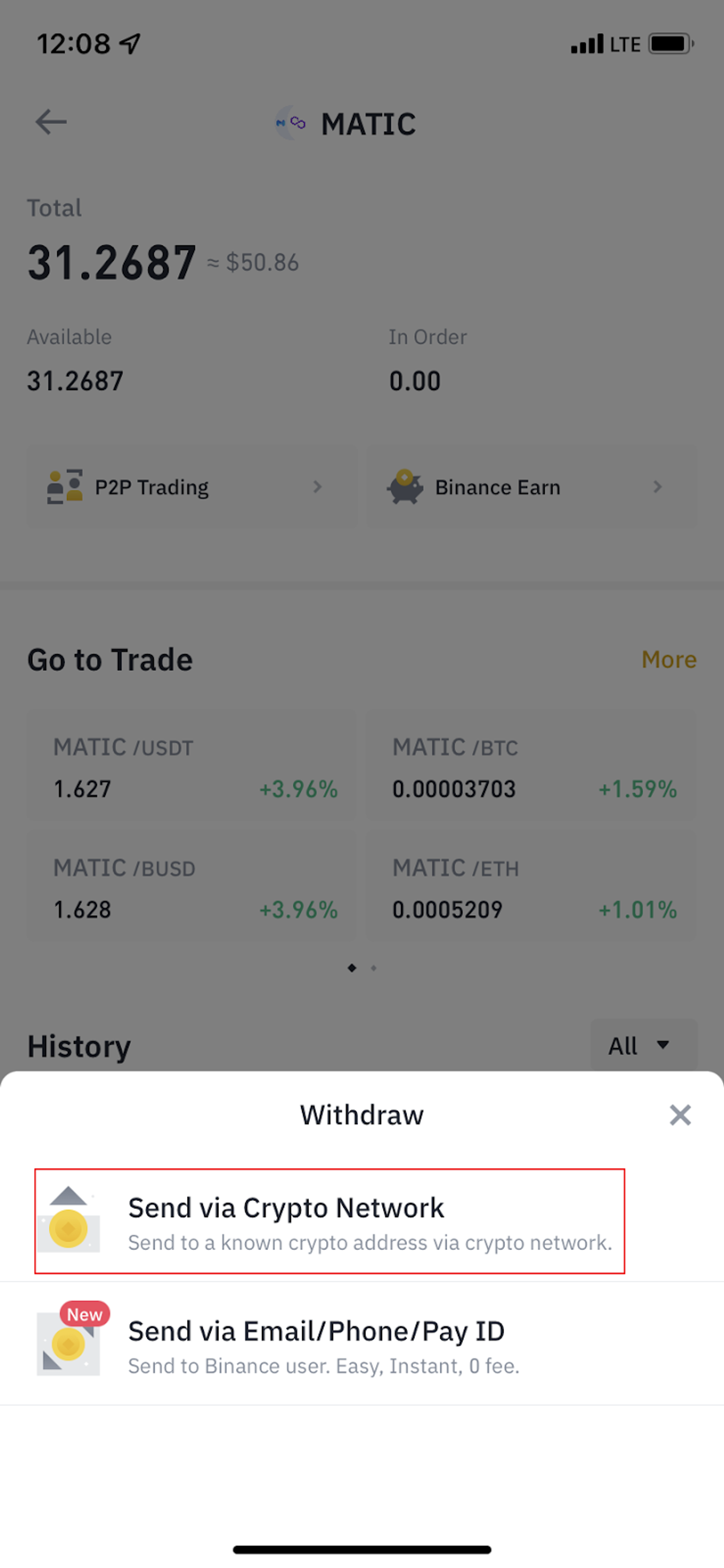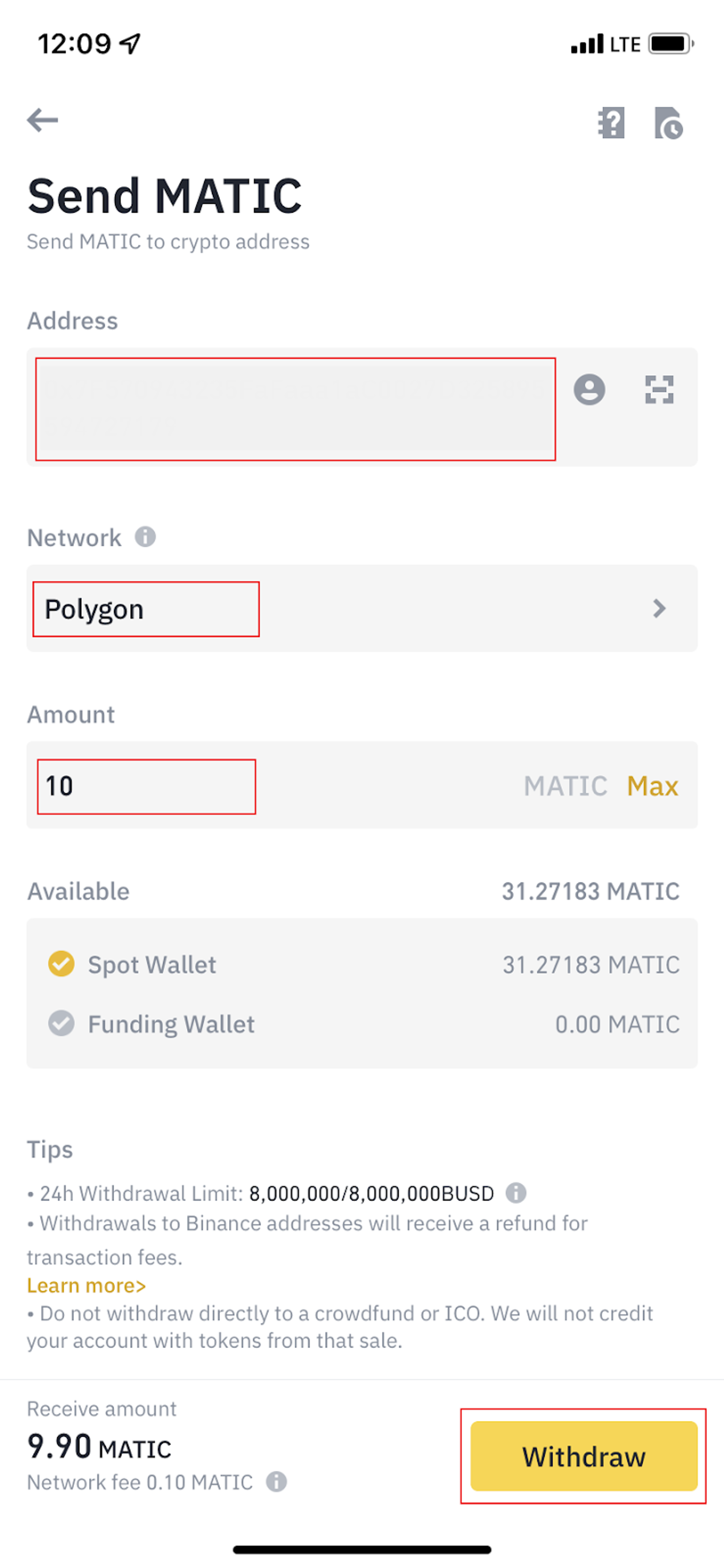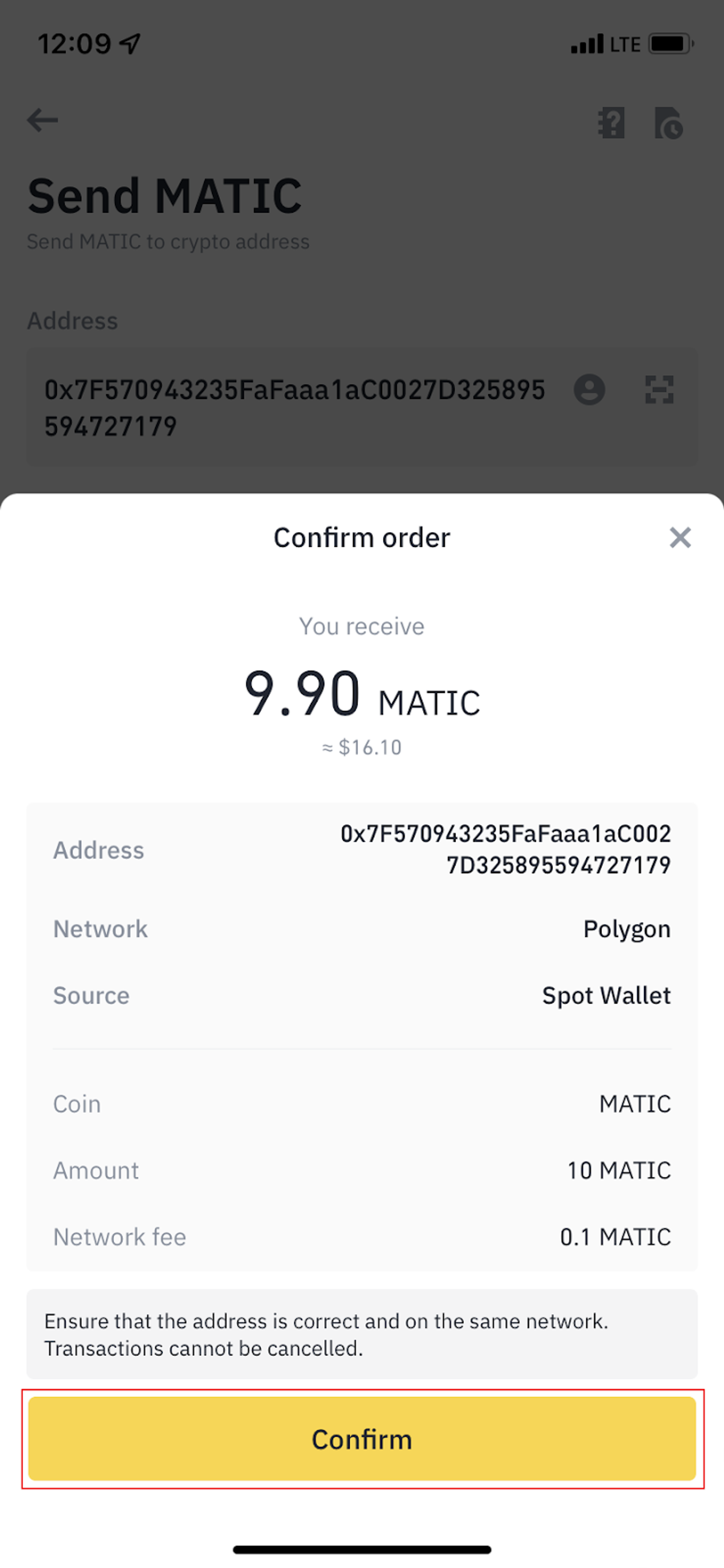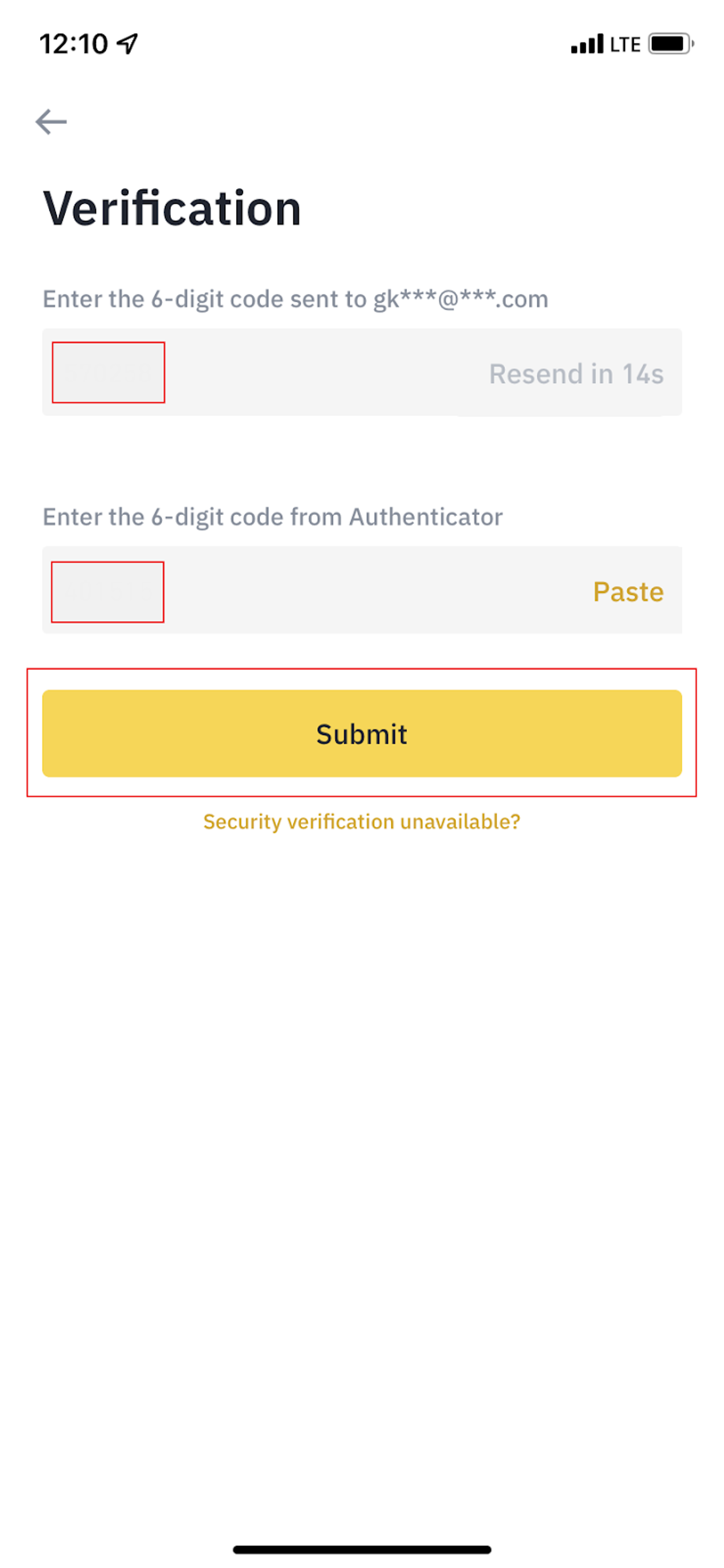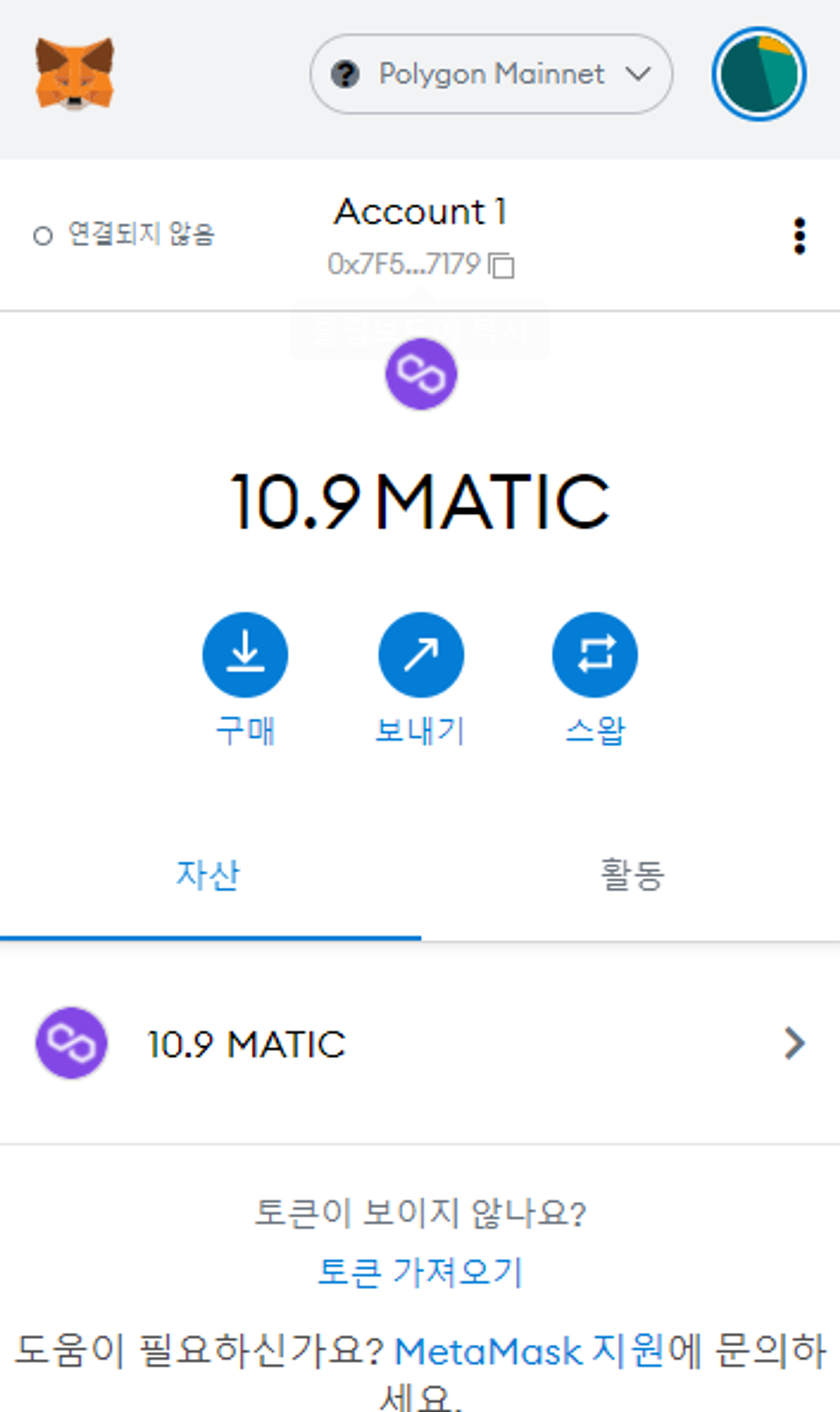1. Purchase ERC-20 MATIC at CEX
Purchase ERC-20 MATIC and withdraw it to CEX exchange that supports Polygon Network.
2. Deposit ERC-20 MATIC to CEX that supports Polygon Network
Deposit ERC-20 MATIC that you have purchased to CEX exchange that supports Polygon Network. Please look up this page to check if the CEX that you are using supports Polygon Network.
You need to check if the network is Ethereum (ERC-20) during withdrawal.
3. Withdraw MATIC to wallet
Check the deposit if it is properly deposited and select ‘Withdraw’ button. During this process, withdraw method should be ‘Send via Crypto Network’.
Select “Polygon” for Network, and fill in necessary information such as “Address” and “Amount”.
Enter 6-digit verification code sent to your email and the withdrawing process is all done.
4. Check if the token is deposited properly.
The token may not be shown if the wallet is not connected to Polygon Network. Please check in advance if the wallet is connected to Polygon Mainnet.