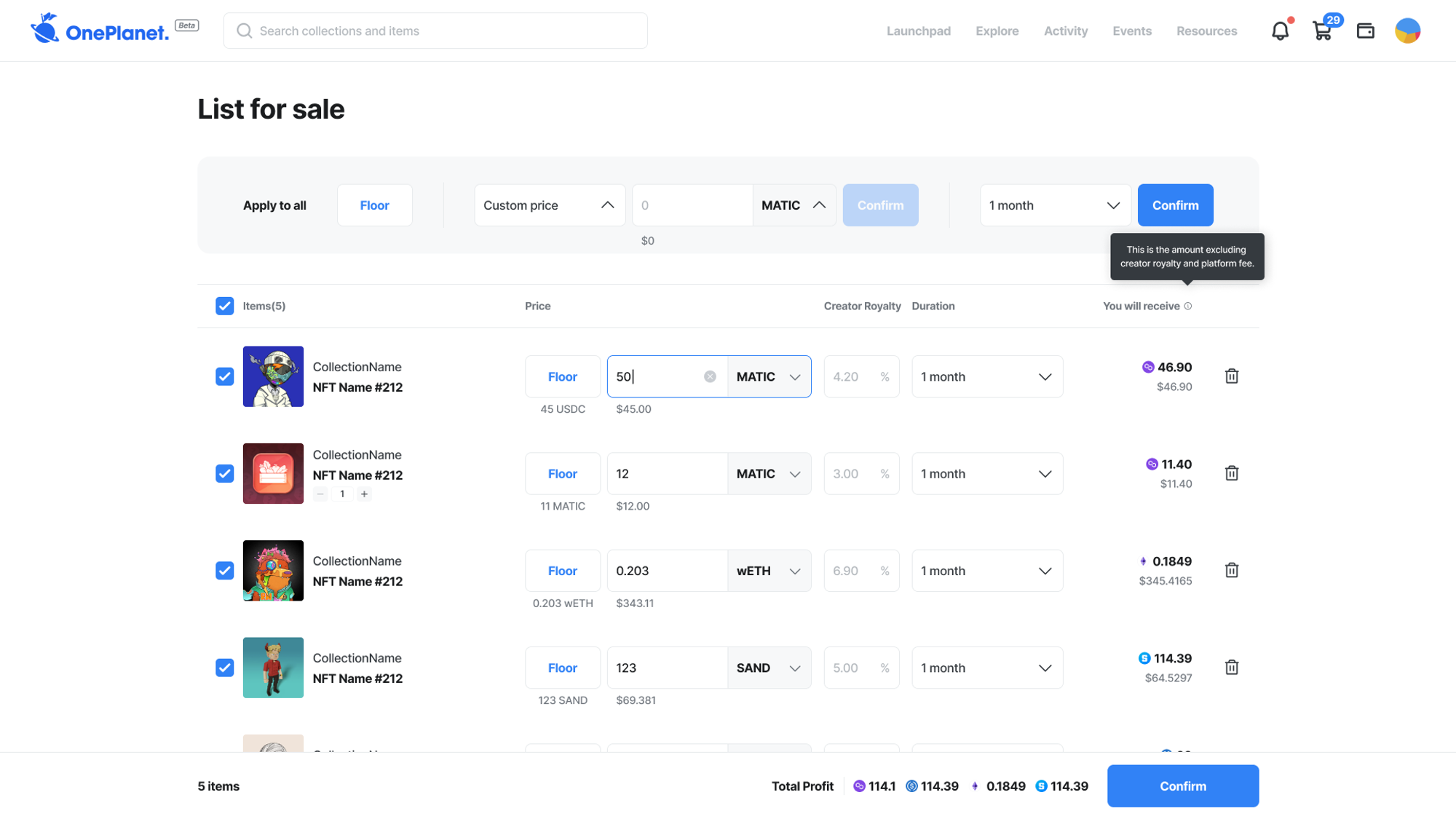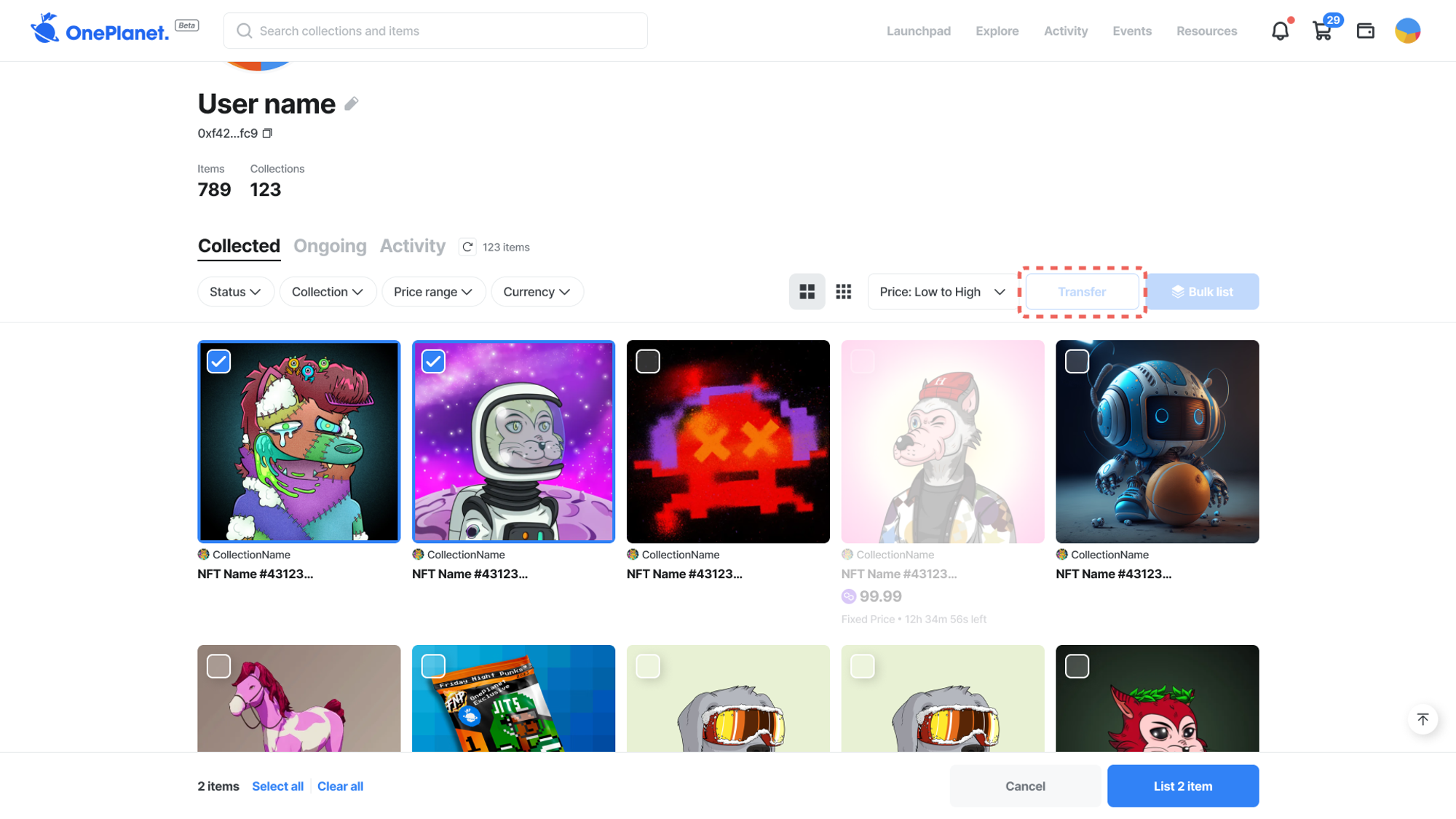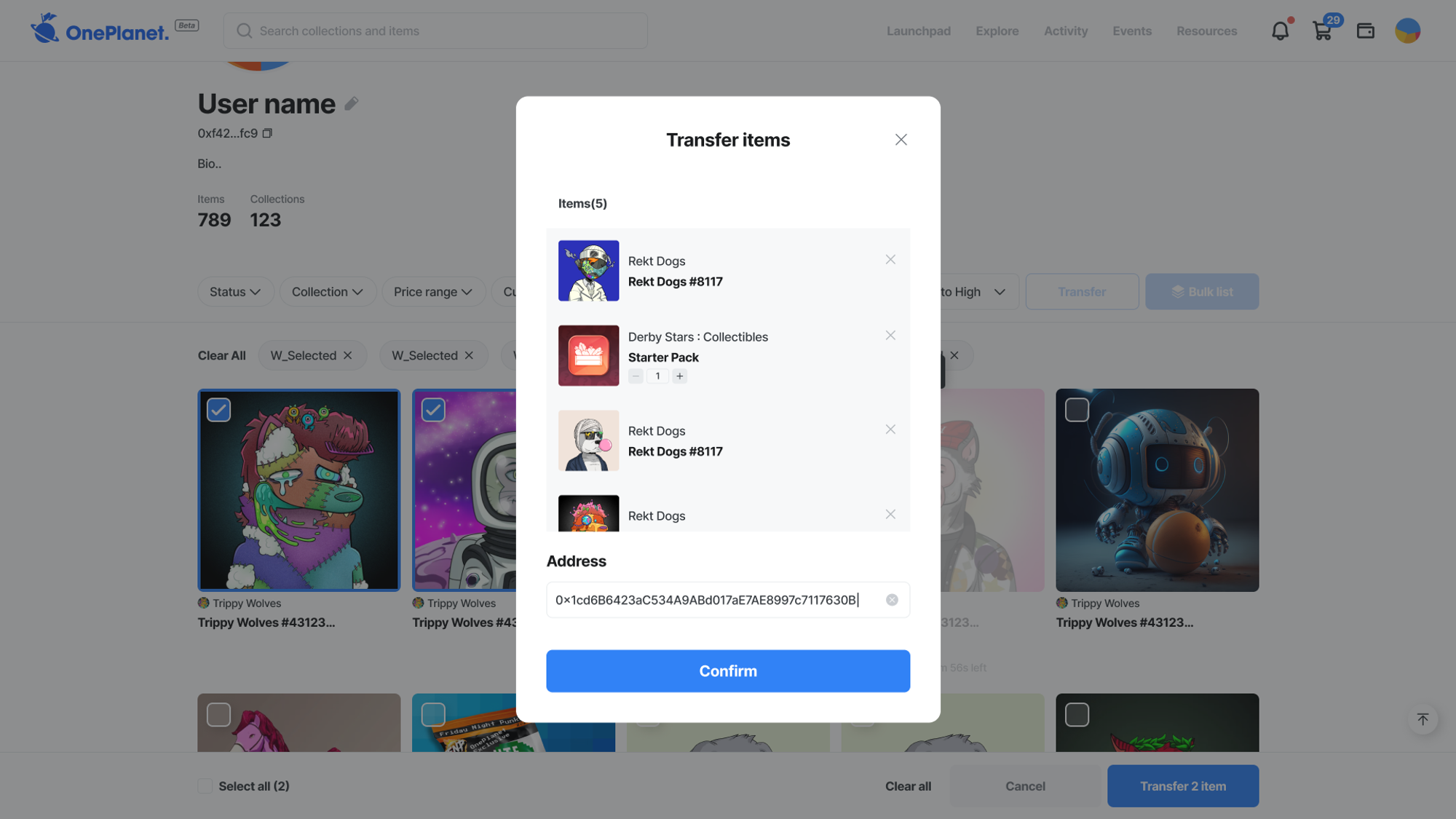•
NEW ”Bulk Listing” Feature Updated
◦
You can now list multiple NFTs all at once on [My Page]
 !
!
◦
Click Bulk List button and select all NFTs you wish to sell.
◦
A [List for sale] page will appear on the screen, offering options to set price and duration for each item. You can use the “Apply to all” feature to apply the same price or sale duration to all listings.
◦
With the “Bulk Listing” feature, you can easily carry out the “List for Sale” process on a much larger scale than before.
•
NEW ”Bulk Transfer” Feature Updated
◦
You can now transfer multiple NFTs all at once on [My Page]
 !
!
◦
Click Transfer button and select all NFTs you wish to transfer.
◦
When the “Transfer Items” modal appears, enter the address to which you want to transfer the items.
◦
The new “Bulk Transfer” feature allows you to transfer multiple NFTs to a specific wallet in a single batch transfer process. This not only saves gas fees but also provides greater convenience!
.png&blockId=f0ae5c75-7fa4-48a9-8476-d7d51954dce2)