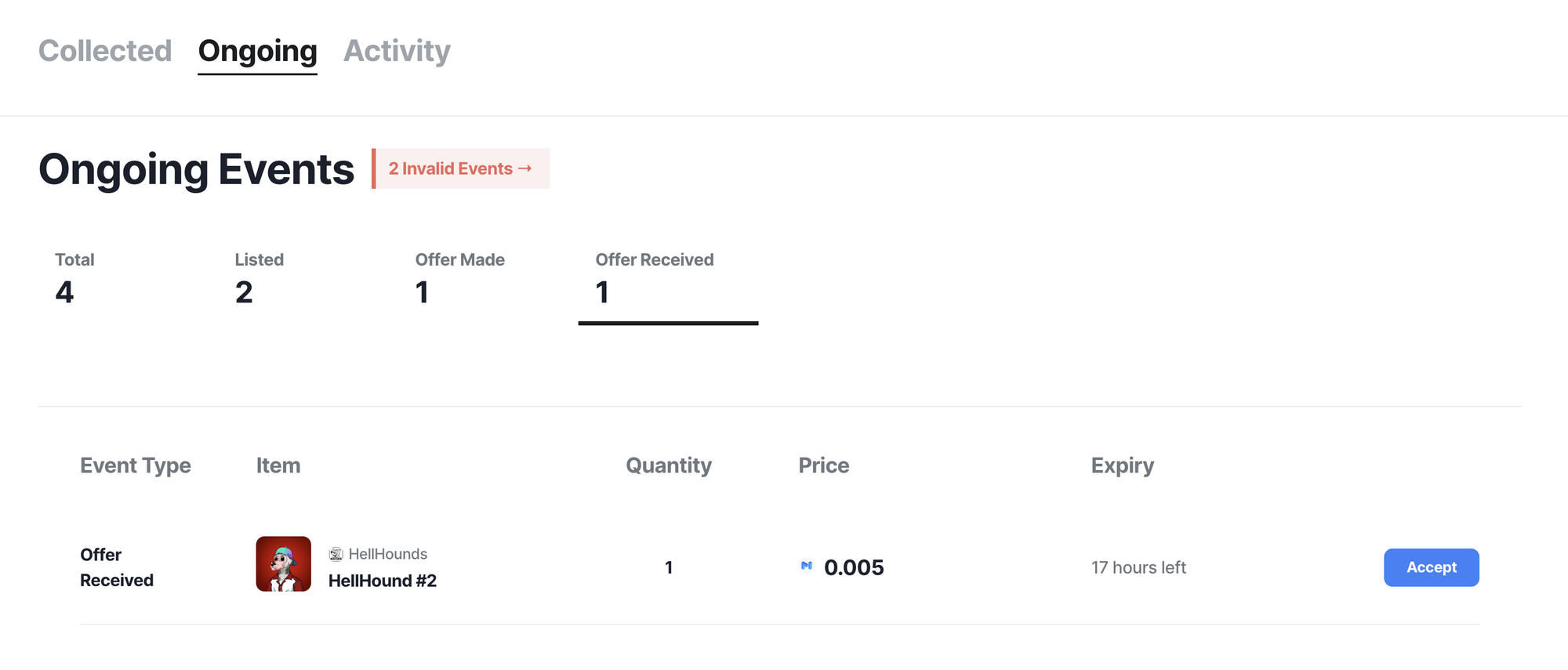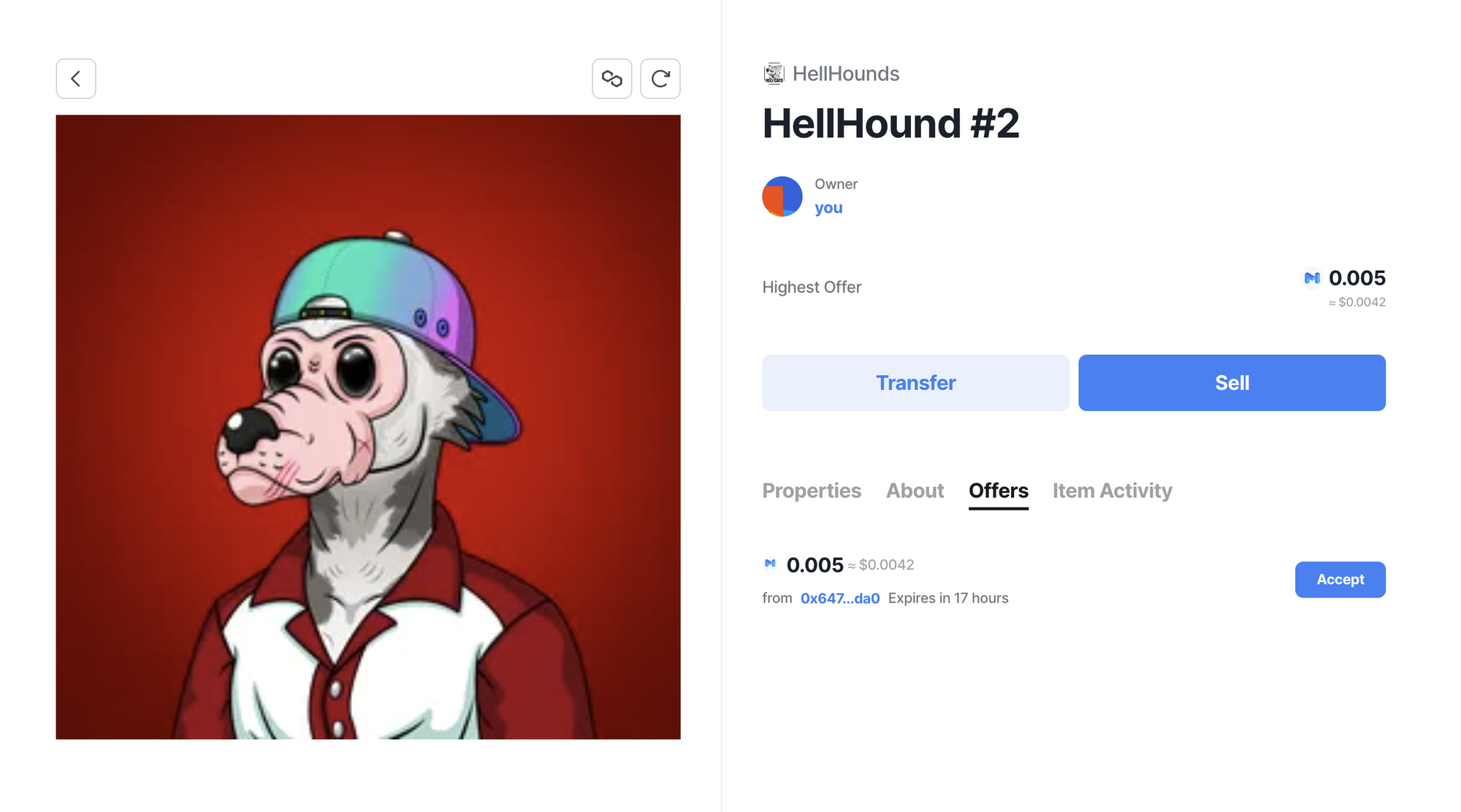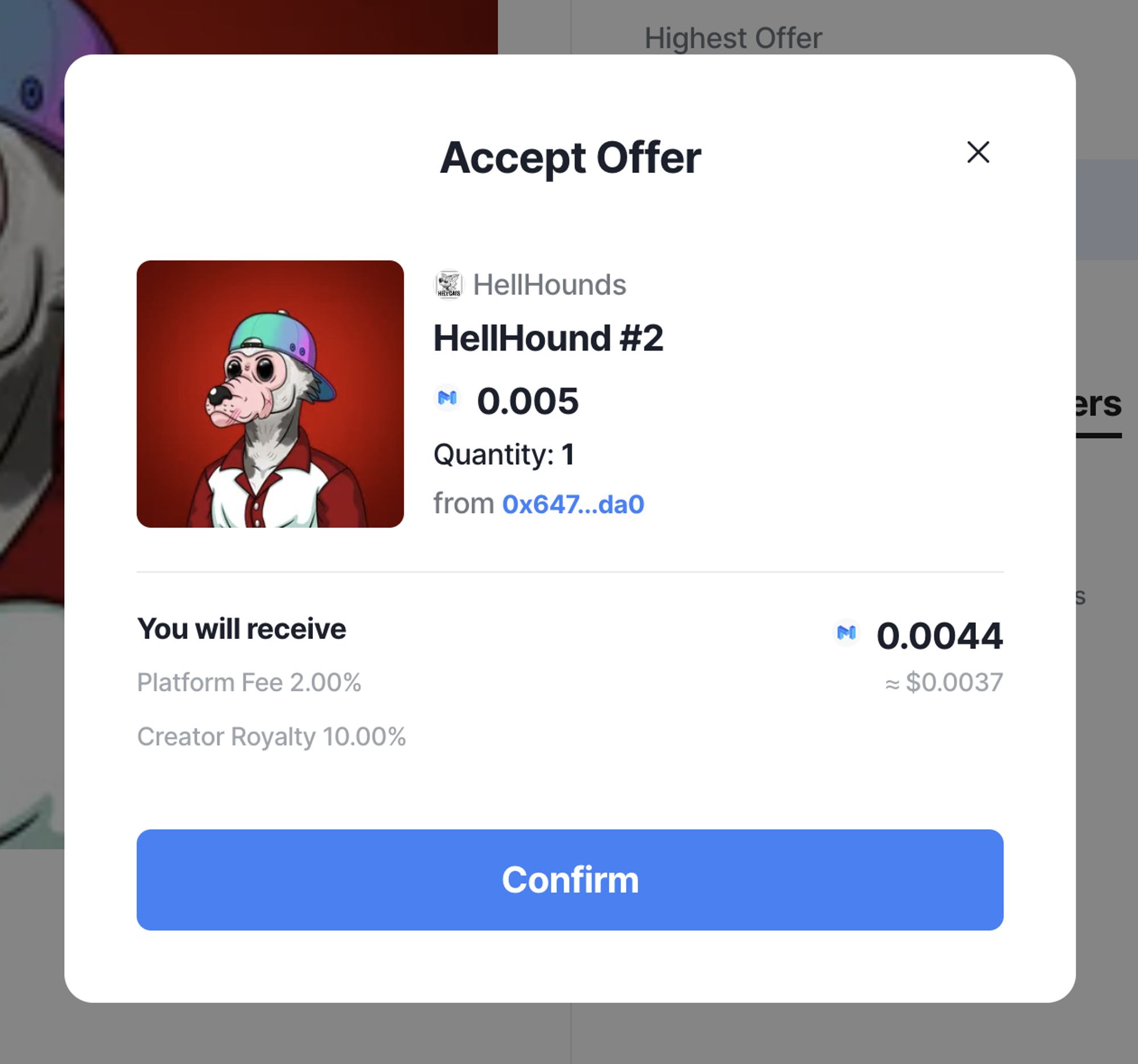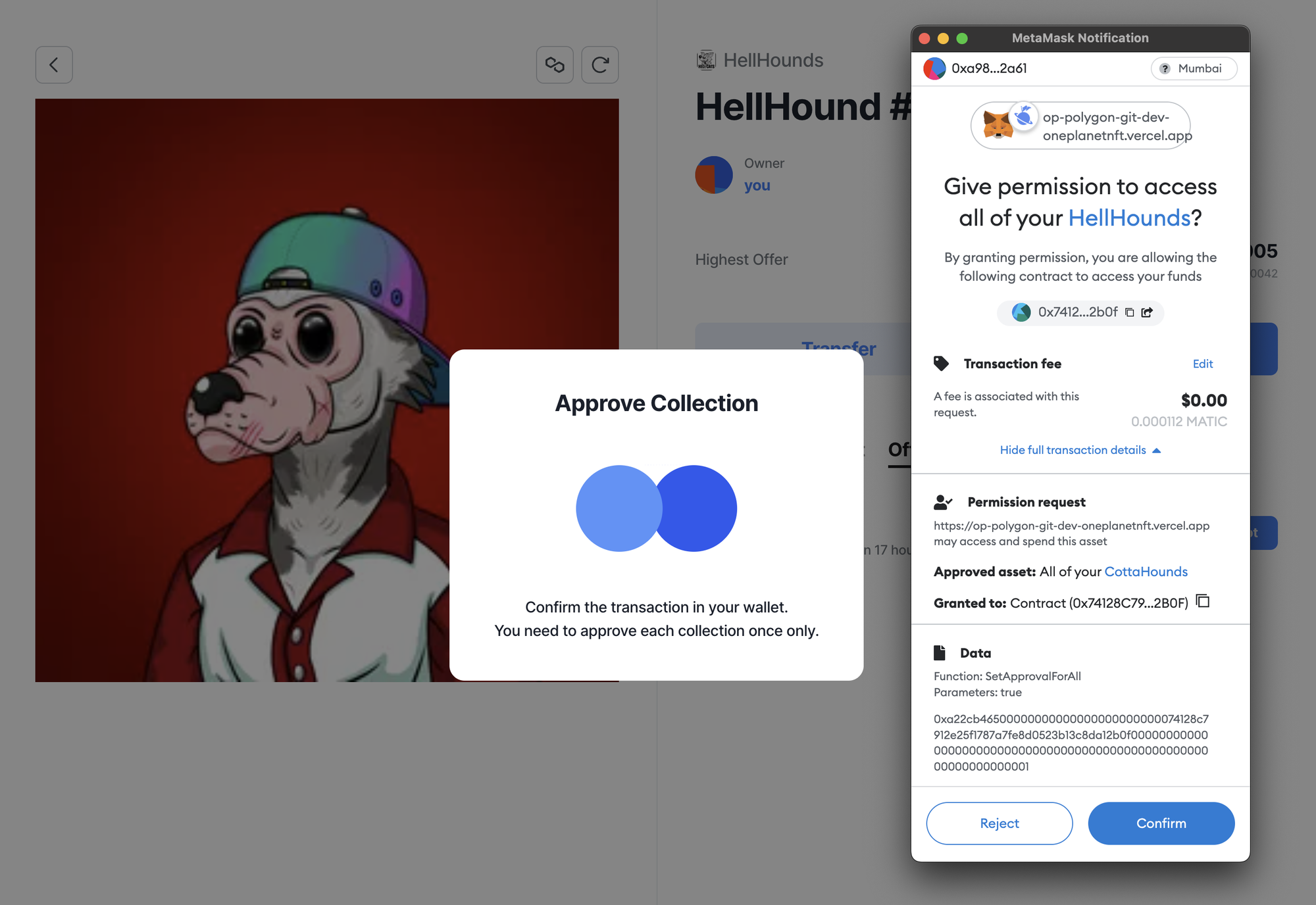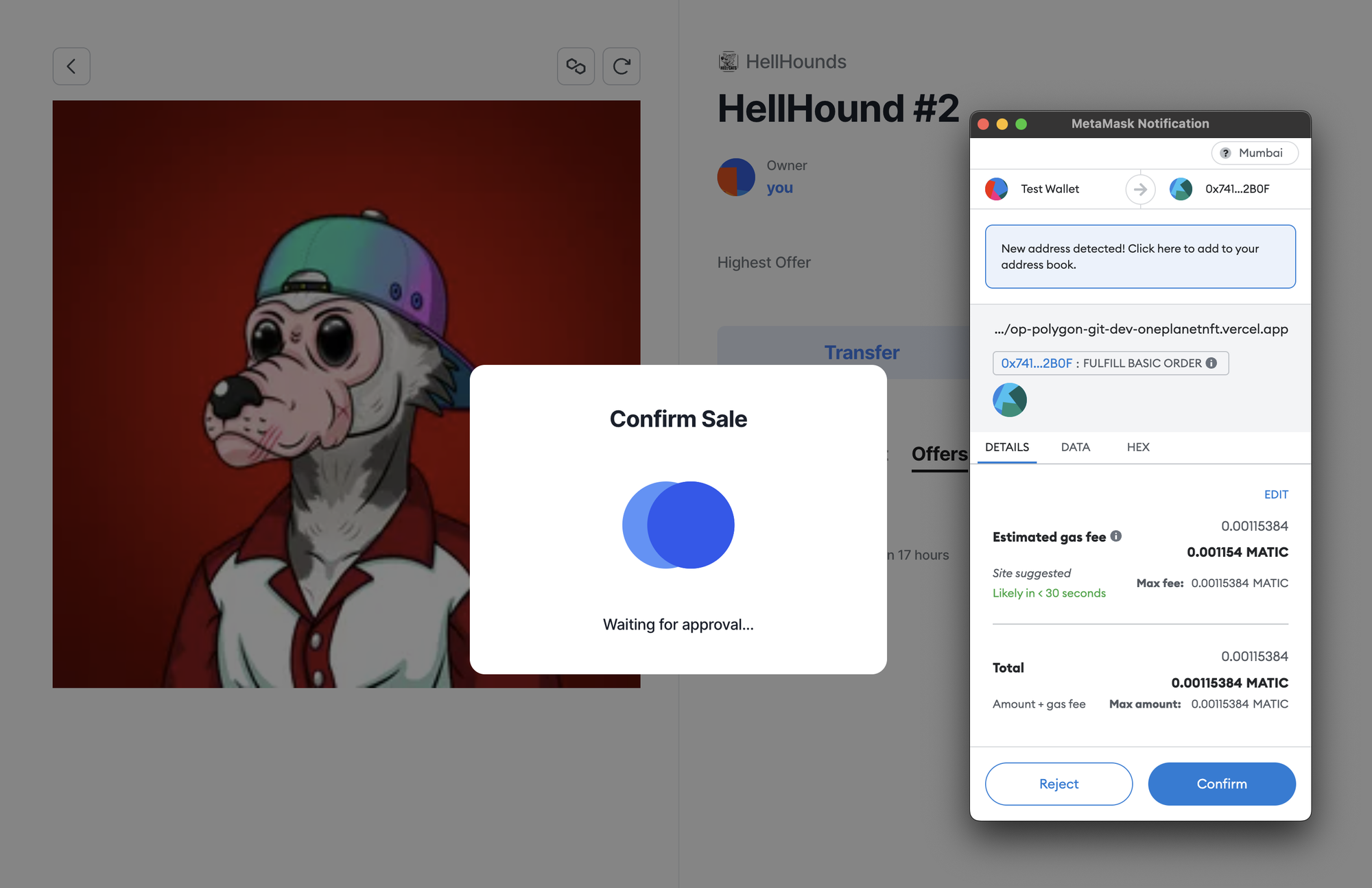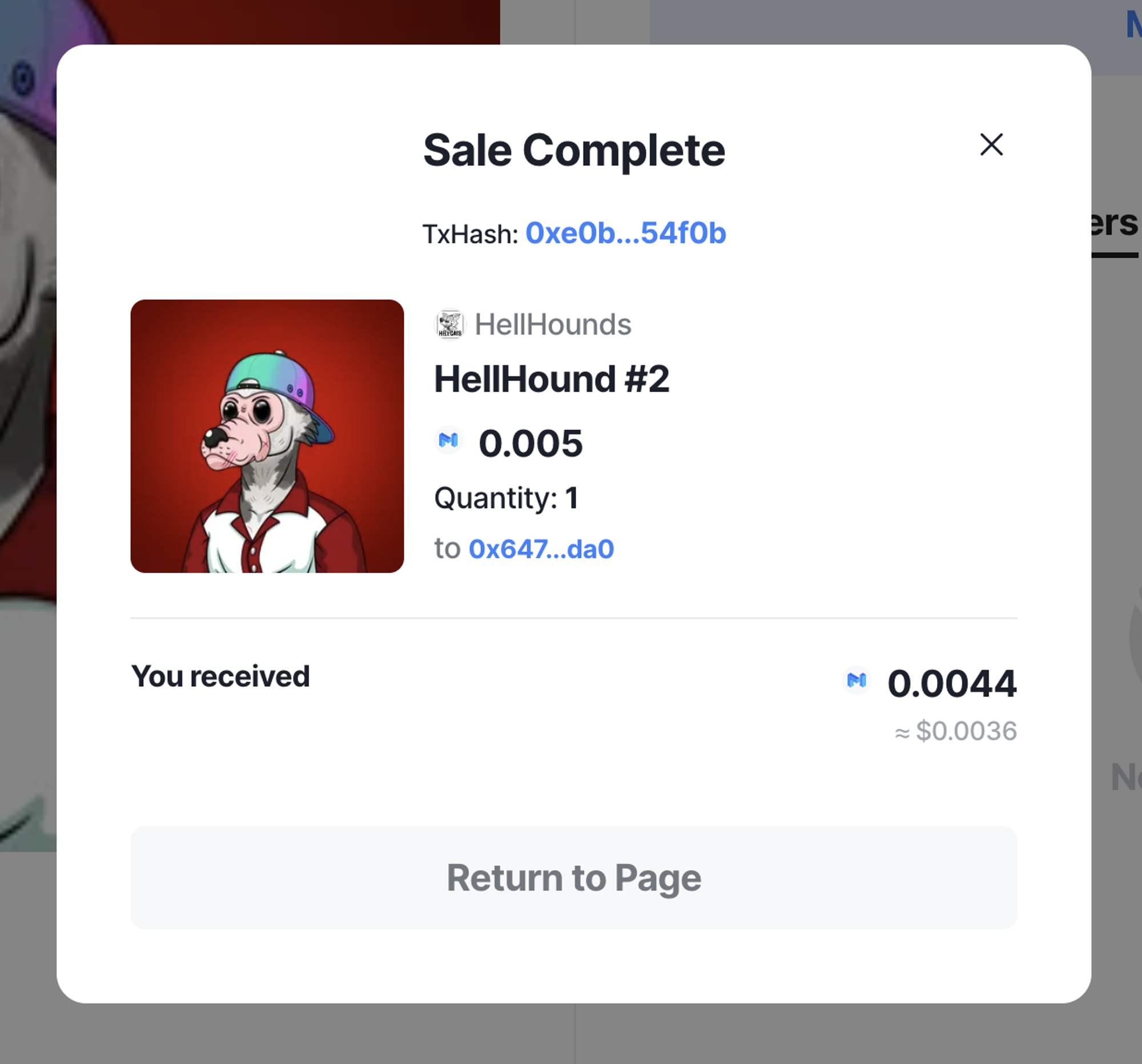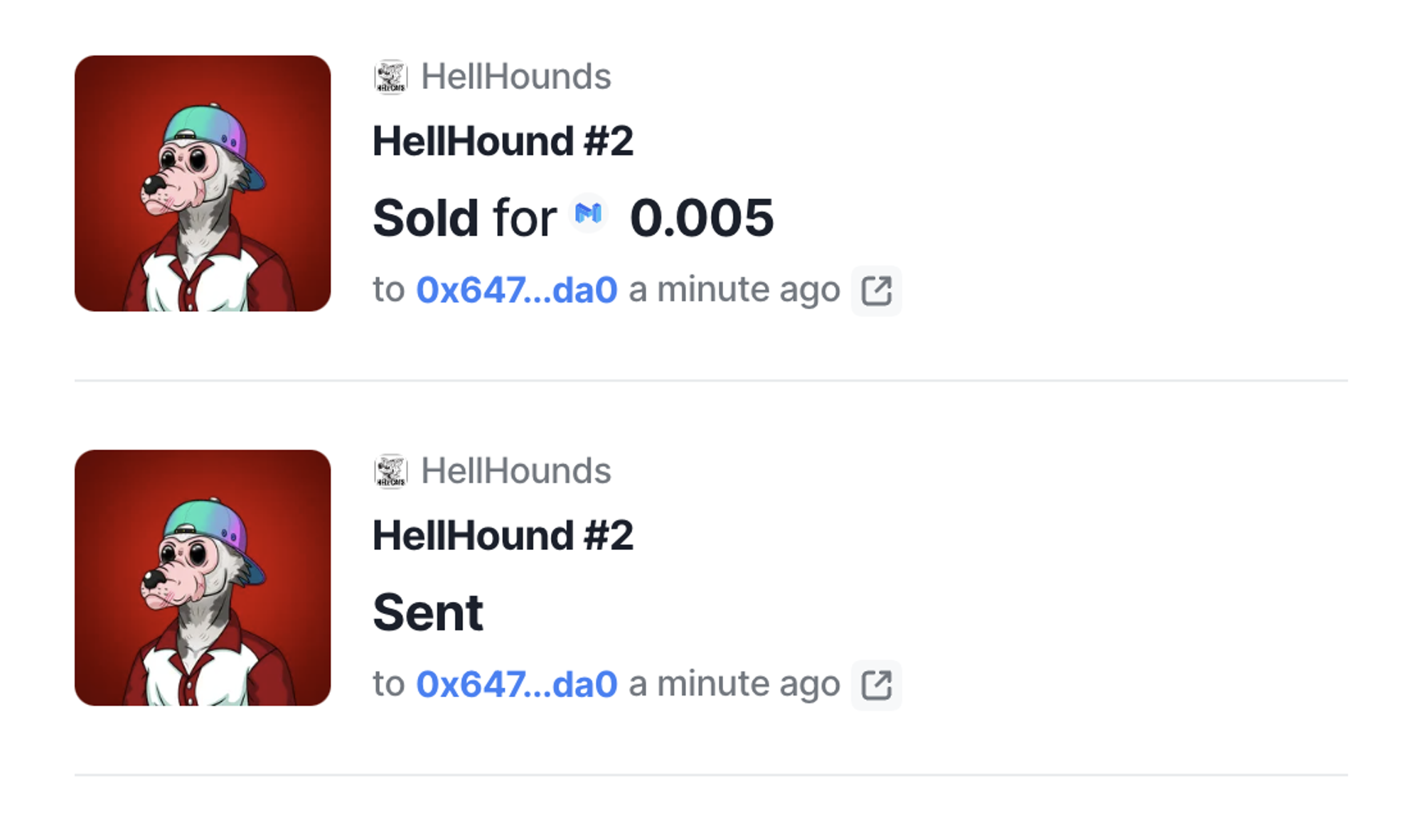1. Check the offer
You can check the offers that you received on the “Ongoing” tab in My page or on the NFT detail page. Click “Accept”.
2. Confirm the transaction
Go over the details on a modal and confirm that this is the offer that you would like to accept. Click “Confirm” if so.
3. Approve collection
A modal that asks for granting a permission to access your NFT collection will appear. The process only takes place once for each NFT collection, and a little amount of gas fees are associated with this request.
4. Confirm sale
Confirming sale is the last step to finalize the acceptance of the offer on the contract. This step must be completed every time you accept an offer. A certain amount of gas fees are required to sign the relevant transactions in your wallet.
5. Sale complete
You can see the sales history on the “Activity” tab in My Page.