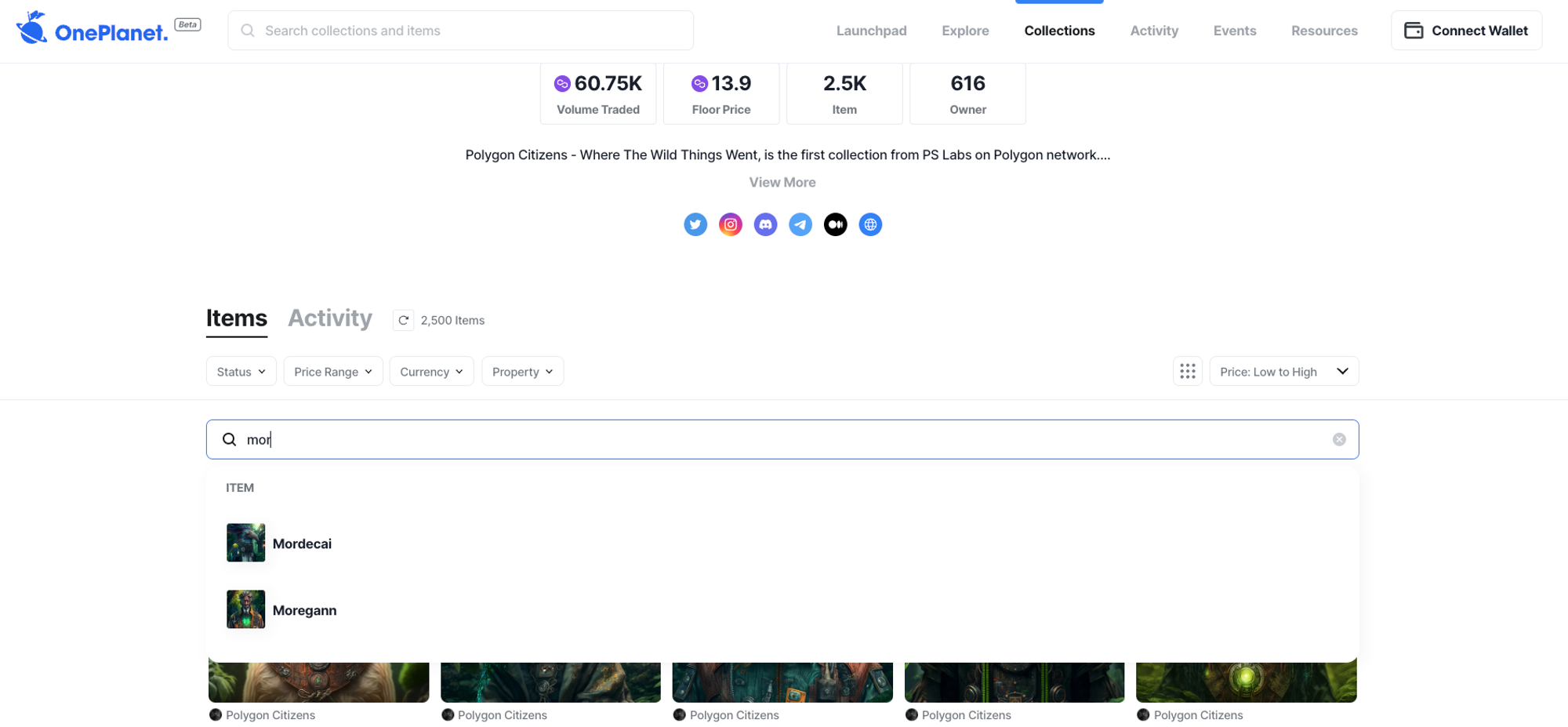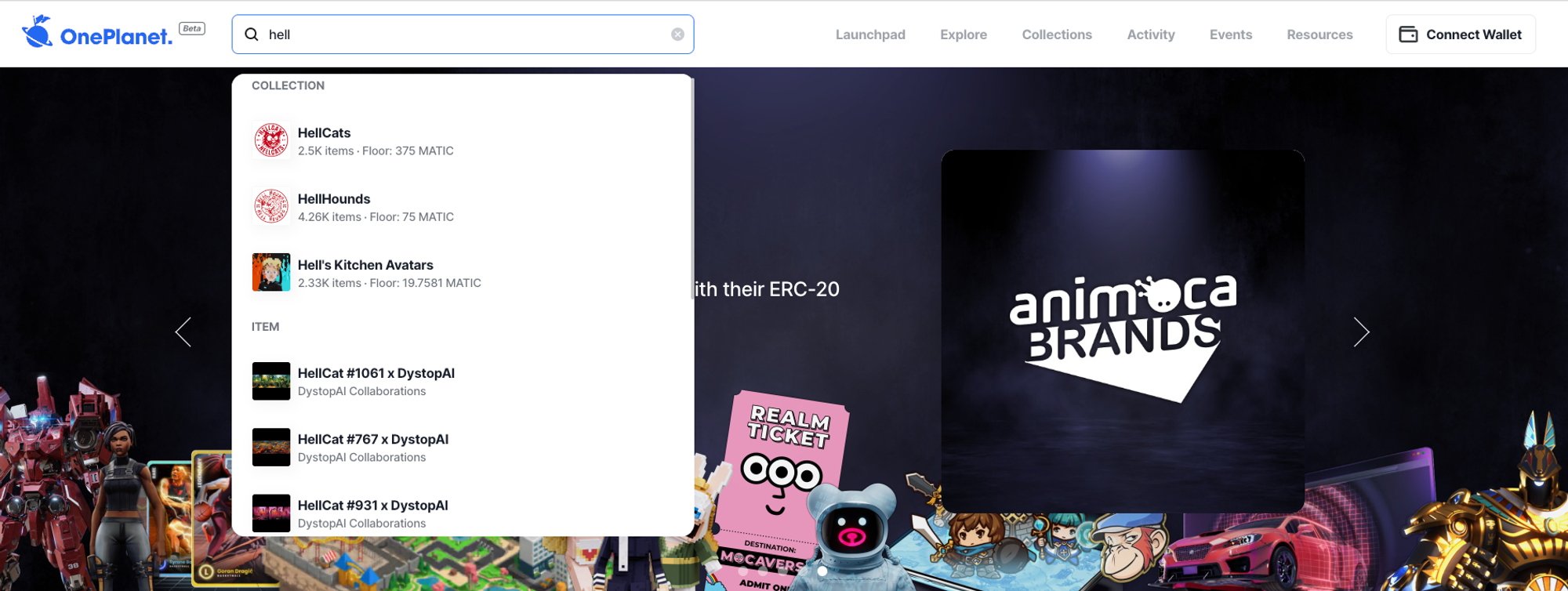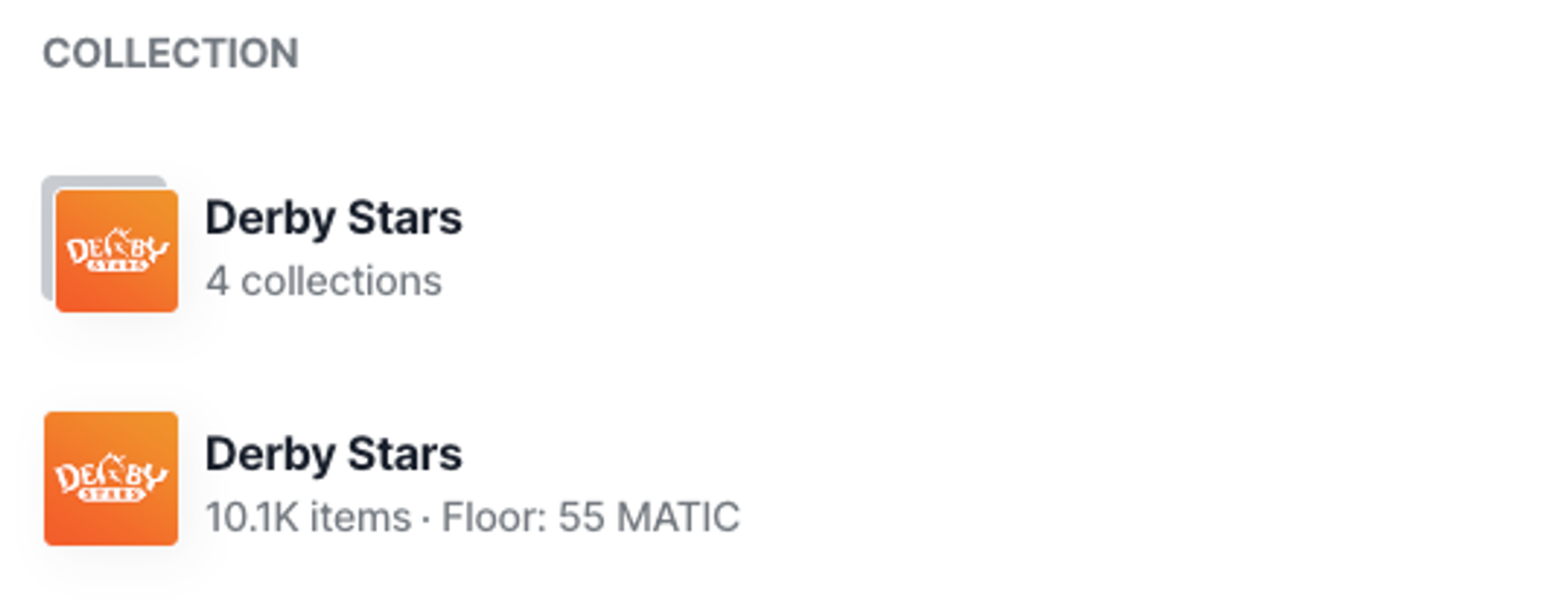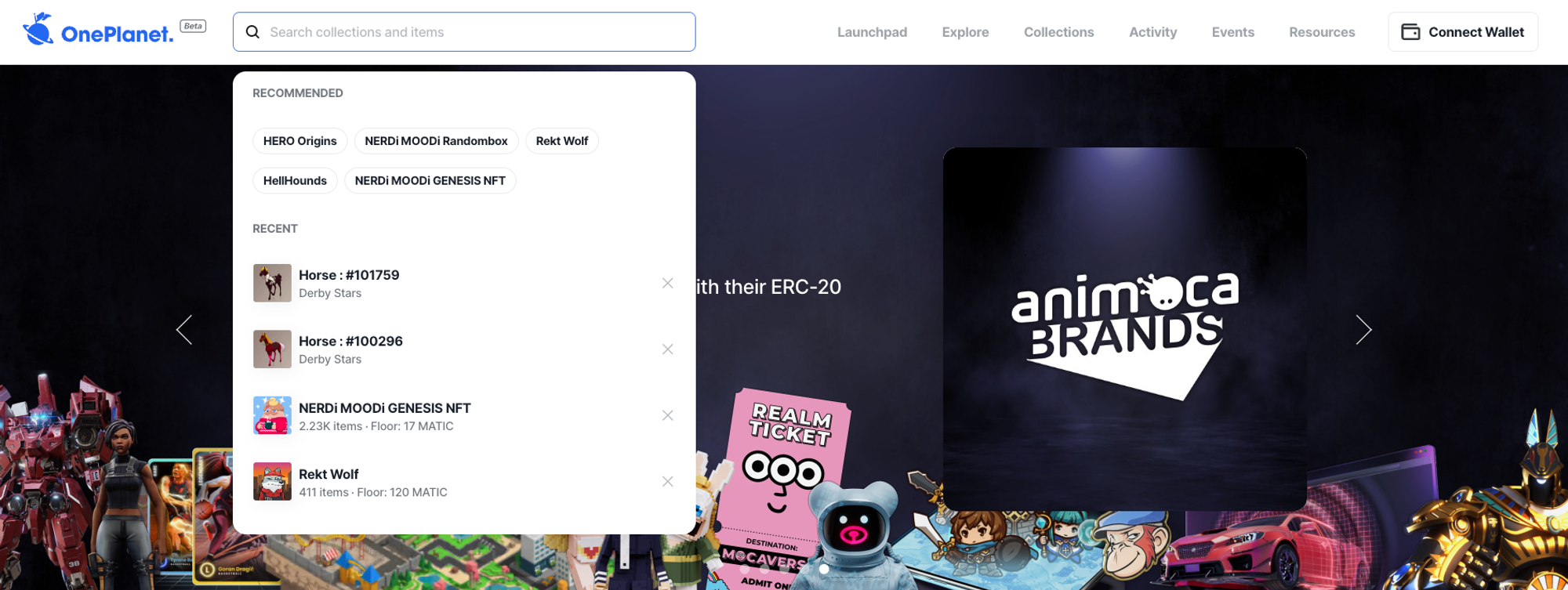•
NEW Introducing the 'Swap' Feature
◦
OnePlanet is dedicated to providing a unique experience for NFT holders, offering various functionalities and events to maximize the utility of NFTs. 
▪
Swap: You can now submit your owned NFTs to the Swap Pool, providing you with the opportunity to receive a randomly selected new NFT from that pool.
▪
Lottery: Your NFTs act as tickets for participation in the Lottery. Through a random drawing, a prize or a new NFT will be awarded.
◦
We've established close collaborations with collections aiming to provide the next steps for holders, which is just the beginning of our efforts to enhance the utility of NFTs within OnePlanet marketplace.
◦
The ongoing Swap and Lottery events on OnePlanet can be accessed through [Events] Page or Collection Detail Page’s top banner.
◦
▪
If you own 'Trippy Wolves' NFTs, you can participate in the Swap or Lottery events through the  “Trippy Swap” page.
“Trippy Swap” page.
▪
The Swap event (Red Shroom) for 'Trippy Wolves' will continue until April 25, 2023.
•
NEW NFT Search Function Added within the Collection Detail Page
◦
To enable quicker access to the desired NFTs within a collection on the collection detail page, a search function that allows users to search for NFTs within the collection by item name or property has been added.
◦
Previously, it was difficult to find the desired NFT using the filter function within the collection detail page for collections with a high number of NFTs.
◦
By updating the search function within the collection detail page, we aim to provide a satisfying experience in collection exploration.
•
CHANGED Enhancement in GNB Search Feature
◦
Our search bar in the GNB (Global Navigation Bar), which previously only allowed searching by the name of collections, has been updated so that users can search for individual NFTs as well. Users can now search for collections by name, item name, or contract address, allowing easier and faster navigation.
◦
Likewise, it is now possible to search for a "project", which is a collection of multiple collections, simply by using the project name. As projects have a separate UI from individual collections, even if a project name and collection name are the same, they can be seen as separate search results.
◦
The "RECOMMENDED" section at the top of the search bar displays the top 5 popular collections with the highest trading volume over the past 24 hours. The collections and items that you have searched for using the GNB search bar will be saved in the "RECENT" section at the bottom of the search bar, allowing you to easily revisit them.
•
CHANGED Change in the Time Display within the Marketplace
◦
Before:
▪
The event occurrence time displayed in the Activity history on the OnePlanet marketplace used to be based on the user's IP-based local time zone (e.g. KST, PST...)
▪
The exact time of event occurrence was not displayed and instead, was shown in the format of '{n} minutes ago', '{n} days ago', etc for activities that occurred within the last 3 weeks.
◦
After:
▪
We have changed the display format of the event occurrence time in the Activity history to be based on the GMT standard time zone (e.g. 10:00 GMT+9).
▪
We have shortened the display of the occurrence time to '{n} m ago', '{n} d ago', etc for activities that occurred within the last 3 weeks. However, the exact event occurrence time will be displayed as a tooltip once you hover the mouse over the time.