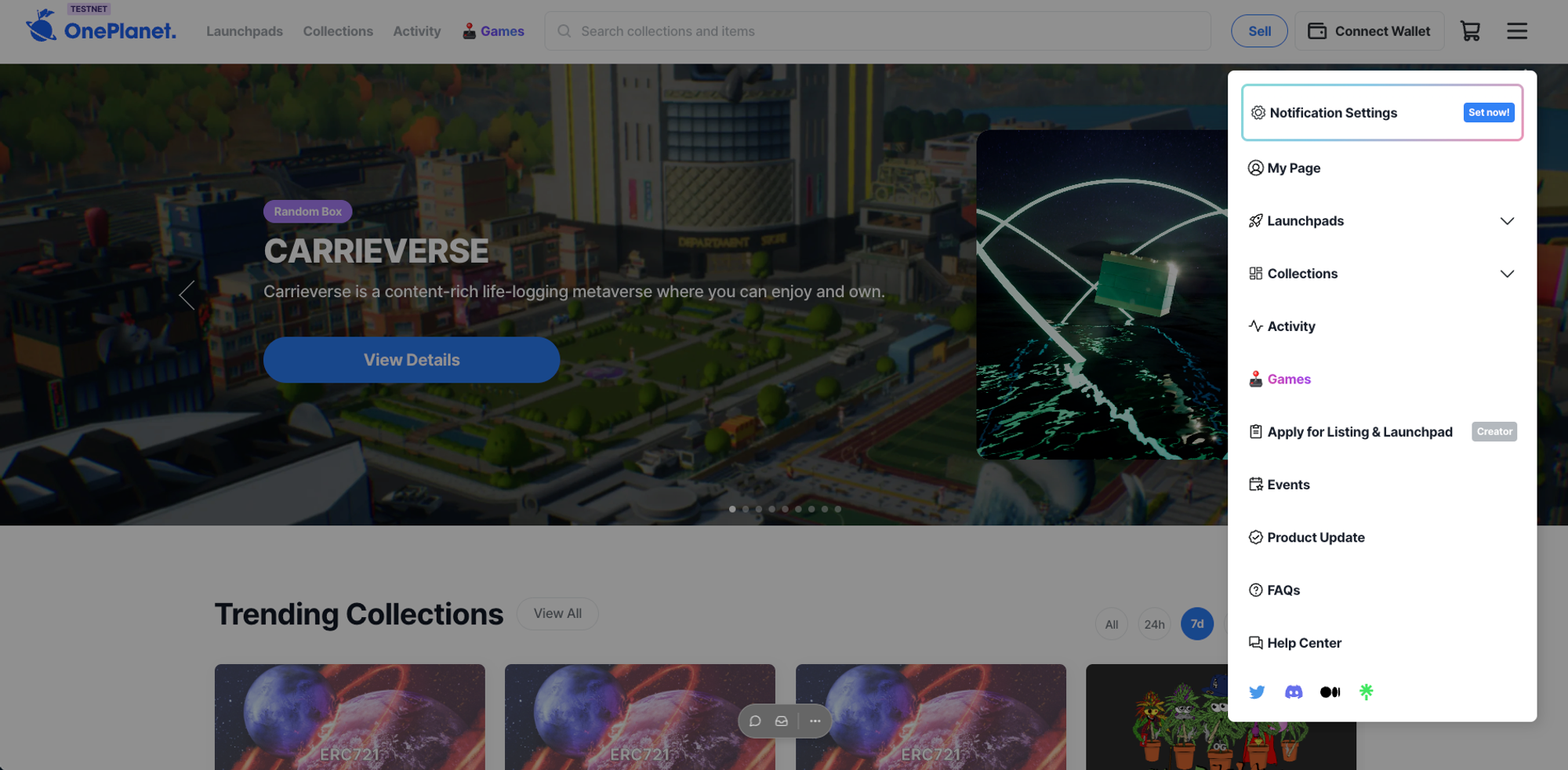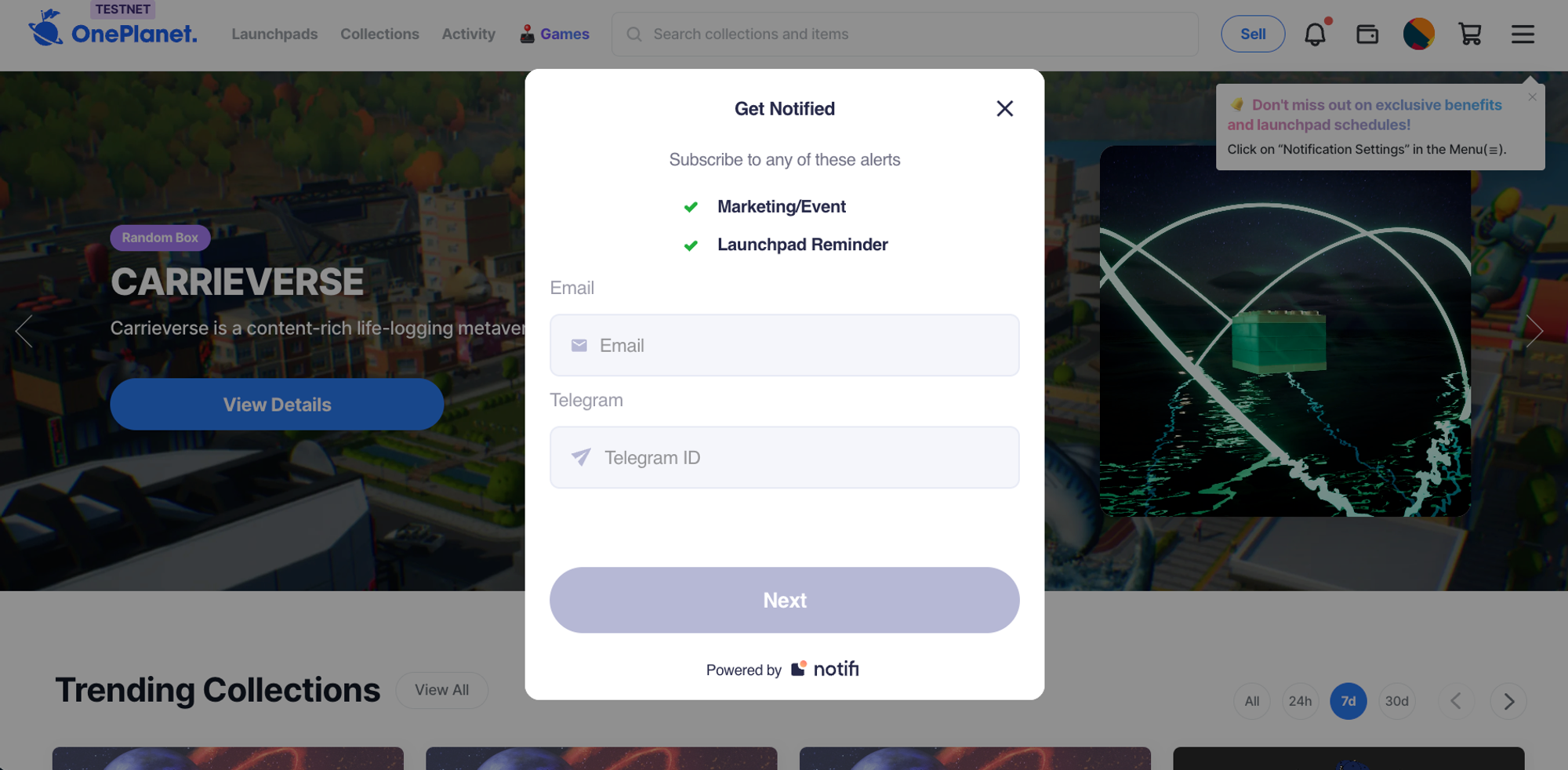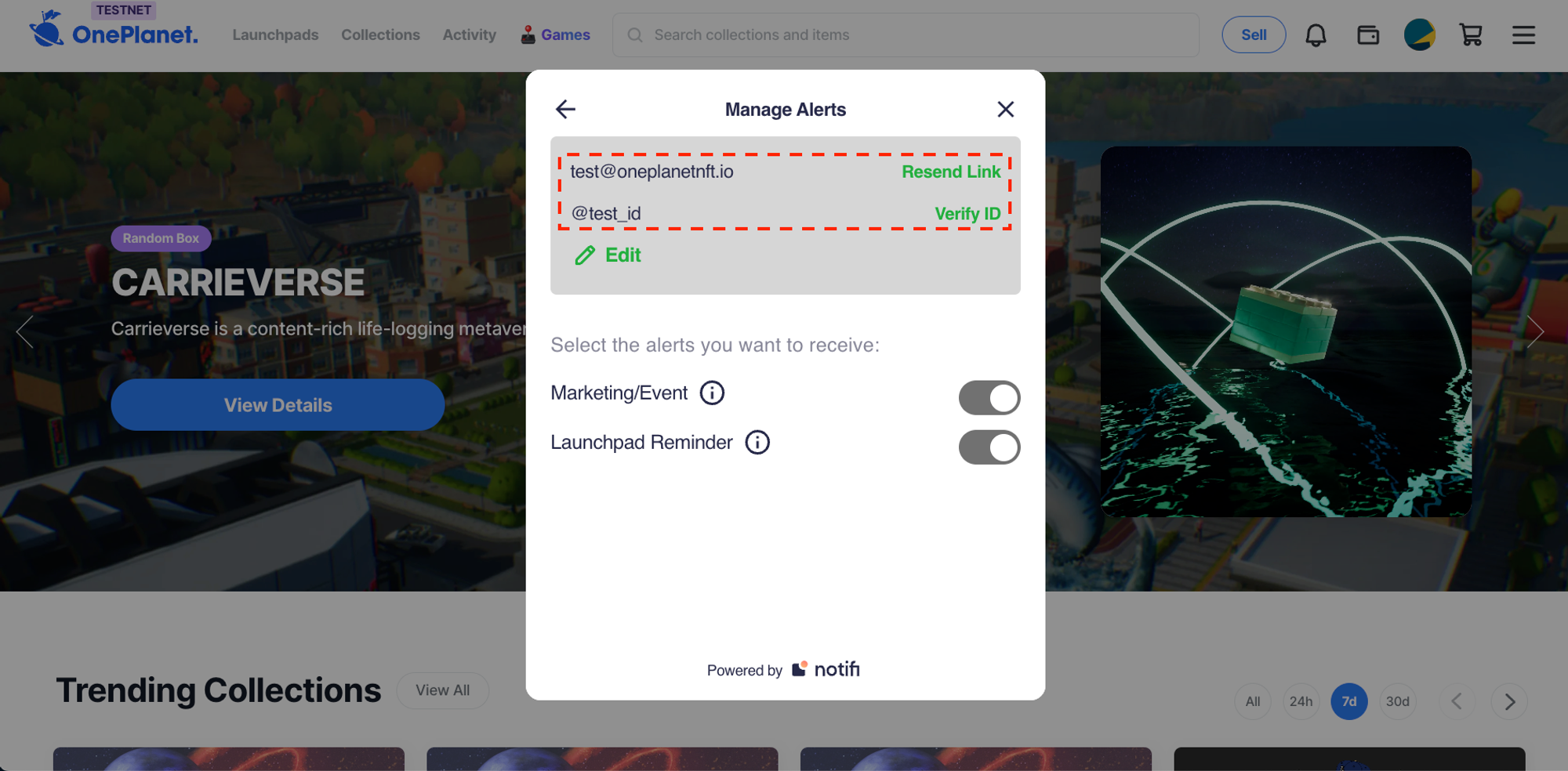•
NEW Push Notifications
◦
OnePlanet now supports push notifications via E-mail and Telegram!  (Powered by Notifi)
(Powered by Notifi)
◦
Set up notifications and stay updated with the latest benefits and launchpad schedules.
▪
Marketing / Event: When a promotional benefit or special event occurs from OnePlanet
▪
Launchpad Reminder: Remind 1 minute and 1 day before the minting starts
◦
How to set up push notifications
▪
Step 1: Click on [Notification Settings] in the Menu(☰) at the top of the screen.
▪
Step 2: Enter the necessary information for the destination(s) through which you wish to receive notifications and click the "Next" button.
▪
Step 3: Complete the channel-specific verification process to finish setting up notifications.
◦
Stay tuned for upcoming notification features such as “Item Sold” and “Offer Received”!