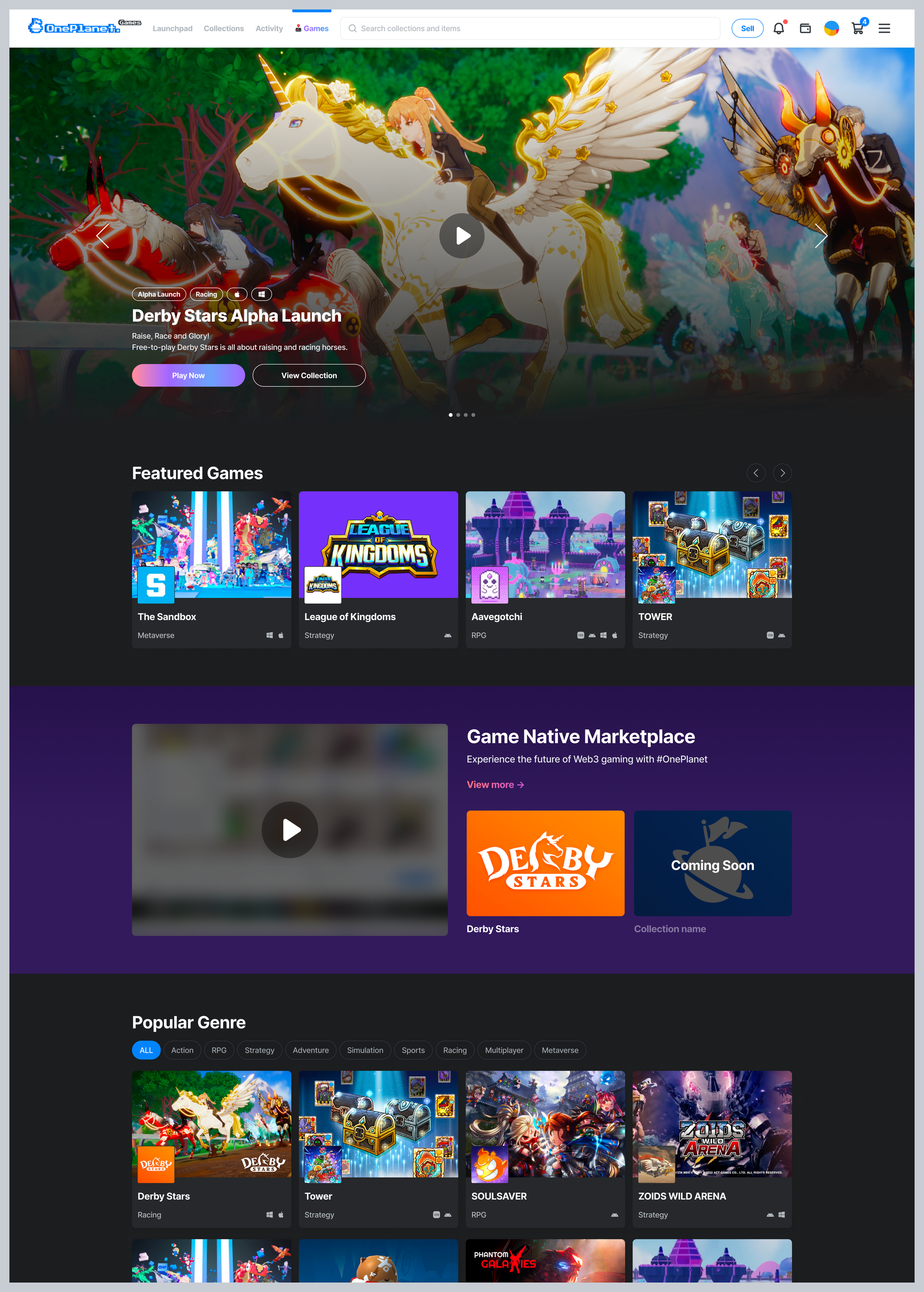•
NEW Advanced Game Features
◦
OnePlanet now supports quick and easy access to the information required for game item trading! 
◦
#Real-time Stats
▪
Check out live stats updated during gameplay in the ‘Levels’ section on [NFT Detail Page]!
▪
Click the “View Original” toggle button to view the initial stat.
◦
#In-Game Analytics
▪
You can find the analysis data such as PvP records and win rates for evaluating the performance of items, in the 'Game Stats' section at the bottom of the [NFT Detail Page]!
▪
In-game analytics data is updated in real-time, just like game stats.
◦
#Key Properties for Gaming NFTs
▪
Check the key properties of game items such as level, grade, etc. on the [Collection Detail Page]!
▪
Also, you can find the right item quickly and easily with advanced filters.
◦
#Quick View Key Info
▪
Just hover over the help button in the upper left corner of the NFT on the [Collection Detail Page]!
▪
You can quickly view and easily compare the values and rarities of each information.
◦
The first project supported by OnePlanet's gaming feature is  DerbyStars, a game where you can enjoy horse racing using NFTs of racehorses. As DerbyStars leads the way, the gaming functionality will be expanded to various collections. Stay tuned and get excited for what's to come!
DerbyStars, a game where you can enjoy horse racing using NFTs of racehorses. As DerbyStars leads the way, the gaming functionality will be expanded to various collections. Stay tuned and get excited for what's to come!
•
NEW Game Page
◦
Discover everything for Web3 Games in just one place! 
◦
You can navigate to the Game Page by clicking on the "Game" tab at the top of the screen.
◦
In the "Featured Games" section, you can discover the most popular Web3 games on Polygon.
◦
In the "Popular Genre" section at the bottom, you can explore Web3 games categorized by genre.
◦
Expect more Web3 games and game-related information to be added in the future! Stay tuned and get ready to be amazed!
.png&blockId=d0a40d39-07aa-4f3c-ae59-83e6e8349158)
.png&blockId=c2f4d851-f651-4741-9d6a-debad390ce8a)
.png&blockId=27033e5e-658e-4e35-9aa8-75c93b316302)
.png&blockId=b782d6a2-639e-4415-aa64-5d3c8e599683)